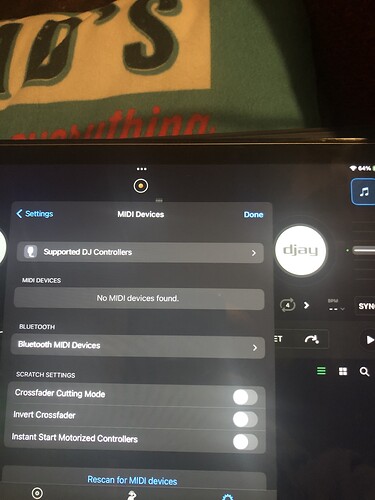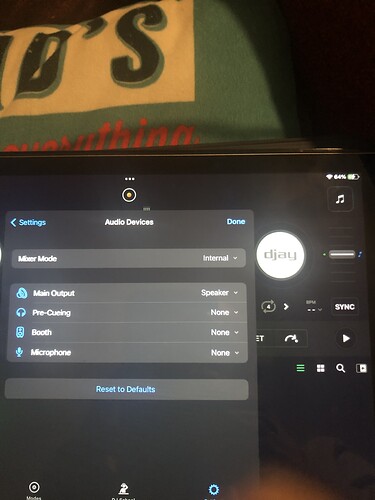Hi @laurent_michaut, thanks for confirming with MIDI Scope. For now the best option is for users to contact Pioneer DJ support directly and explain the issue. We will do what we can from our end as well, but it will be up to Pioneer DJ to update the firmware. Thanks!
Hi @Quick_Slow and @Bryan_Hawk, our engineering team tested this with the FLX4 running the v1.05 firmware and had no issues. Perhaps there was a problem with your firmware installation. Can you please try installing the firmware again to see if that solves the issue. NOTE: when installing firmware, connect the FLX4 directly to your computer (no USB hub or adapters).
I’m also running FLX4 firmware 1.05 and it’s working fine with iOS.
One thing to check:
The audio in FLX4 hardware and djay software operate independently of each other. It may be the case that djay iOS is turning the audio OFF in the software.
To troubleshoot:
- On the FLX4 - turn ON all Cue buttons. There are 3: Ch1, Ch2 and Master Level.
- On the FLX4 - Set the headphone Mix and Level knobs to 12 o’clock.
- Test these software settings to see if you get audio (screen captures from macOS).
Thanks for the troubleshooting tips @Michael_Wisniewski. Great stuff!
Hello! It’s been 2 weeks since my last reply. I’m going to consider this topic completed for now so I can focus on others. However, please feel free to respond and we can definitely revisit this. Thanks!
Hi @Bryan_Hawk, @Quick_Slow, @laurent_michaut, please follow these connection steps in the exact order and let me know if this works for you:
- Start by disconnecting ALL cables from your iPad and FLX4.
- Perform a Forced Restart of your iPad: Force restart iPad - Apple Support.
- After restarting, launch djay.
- Connect your iPad to the FLX4.
- Then connect the FLX 4 to power (this step must be done after connecting to iPad to the FLX4).
Ok after not using my flx 4 for a while I updated to the latest firmware and tried with Rekordbox all worked fine the tried with my iPad like always did before and the midi light keeps flashing when trying to connect to Djay Pro my iPad is charging ok when cable connected but not getting midi signal for some reason and using same cables always used
Hi @Gillster11, are you using the Apple Lightning to USB 3 Camera Adapter or USB-C Digital AV Multiport Adapter to connect your iPad to the FLX4?
Usb to lightning camera adapter official Apple one never use to have to use that though always just plugged straight in from usb c to lightning without the adapter strange
My IPad actually charges when connected
Thanks for confirming @Gillster11. Something changed with the latest FLX4 firmware so that these adapters no longer reliably work. I recommend that you connect your iPad directly to the FLX4 with an Apple Lightning to USB-C cable and then connect your original iPad charger to the power socket on the back of the FLX4 so you iPad will also charge during use.
Yes I tried that with the cable also and still no joy it charges iPad but no midi signal I can get Bluetooth midi no problem I’ll try a different cable tomorrow see make any difference
What is strange is the cable I’m using is working when plugged into the mobile computer socket on back of flx 4 as it charges my iPad just the midi light on flx 4 keeps flashing
And I tried the force restart option you have up here
- Please close djay, disconnect all cables from your iPad and FLX4 then follow the procedure below to perform a Forced Restart of your iPad: Force restart iPad - Apple Support (CA)
- Follow this connection sequence in the EXACT order:
a. Launch djay
b. Connect the genuine Apple Lightning to USB-C cable to Computer/Table socket on the FLX4 (not the power USB-C socket).
c. Connect your genuine Apple iPad Charger with an Apple cable to the power socket on the FLX4 and confirm that your iPad is charging normally. If not, try a different cable.
- Retest and let me know if that solves your issue.
EDIT: please also share a screenshot of your djay Settings>MIDI Devices and your Settings>Audio Devices
Still no joy it’s frustrating as always worked for me shame I’ll try different cables tomorrow
As you can see iPad is charging fine also
Are you running the latest iOS 18.2 and the latest djay 5.2.7?
Other than that, the only thing I can suggest is a different Lightning to USB-C cable between your iPad and the FLX4. Just because it is charging doesn’t mean that it is also able to send data. Some cables are only capable of sending power and not data.
That’s fine I’ll try get friends cable tomorrow and try that pal thanks yeah running latest firmwares
Sounds good. You’re welcome.
So wee update after trying my friend’s official Apple cable still no joy no midi signal being sent so I’m lost