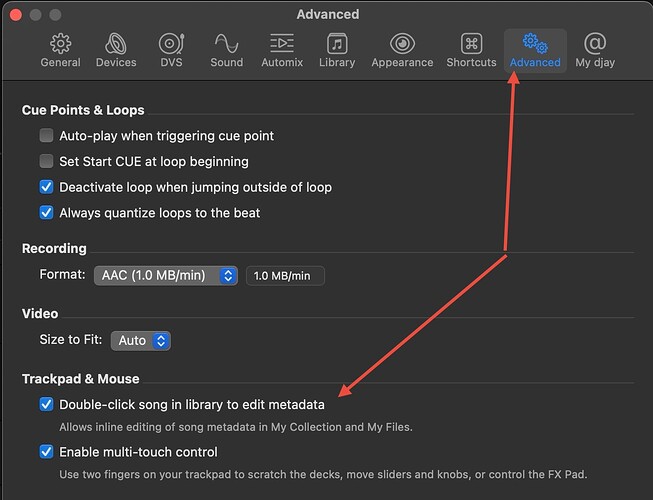Hi.
How can I activate the edit box without double clicking the mouse?
In other DJ programs I can press the “tab” key and I go straight to the first edit field.
In Djay Pro I have to double click on the field to enter the edit mode.
macOS 13.7.5
Djay Pro 5.3.1
Hi @Zirrex, you can only enable/disable this feature by navigating to the djay Settings>Advanced>Trackpad & Mouse and turn ON Double-click song in library to edit metadata. There is currently no way to do this using only the TAB key.
I thought there was a tricky key combination to get into edit mode.
When editing a library, it is considered poor professional practice to click twice every time to switch to edit mode. This is especially true when there is a need to edit 300 tracks per day.
I hope to add a “tab” key to switch to edit mode in the next update.
If you edit the first field, like Title, via double-click, then you can Tab through the remaining fields for that track and stay in Edit mode.
I know that. But it is more convenient to press tab to go to edit mode of the first field and not to click on it.
This way you can quickly edit your library without touching the mouse.
Hi again @Zirrex, I spoke with engineering and we don’t support TAB key here, but you might prefer using the Side Panel instead of editing inline.