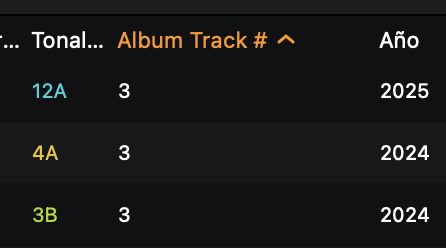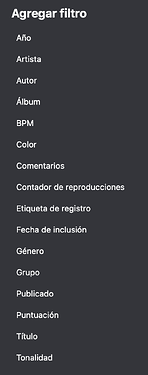NOTE: Please use the search function above before posting to avoid creating duplicate topics.
- Device model (e.g. 2020 iPad Air 4th Gen): MacBook PRO M1
- Version of operating system (e.g. macOS 14.4.1): 15.6.1
- Version of djay (e.g. 5.1.2): 5.4.4
- Hardware/controllers used (e.g. Reloop Mixon 8 Pro): NONE
Hi,
I’ve noticed something that might be a bug related to metadata fields.
In my FLAC library, I use the “Album Track” tag to store the month of release for each song. The tag is correctly embedded in the files (verified with other metadata editors), and djay Pro reads all other fields normally (Artist, Album, Genre, etc.).
However, when I try to create Smart Playlists or apply filters in my collection, this “Album Track” field does not appear in the list of available criteria — it seems completely missing. There is a field called “Album” , but it’s not the same as “Album Track” , so it doesn’t serve the same purpose in my case.
I’ve already used the forum’s search function and found some related discussions about missing metadata fields, but nothing that specifically mentions the “Album Track” tag. That’s why I decided to open a new thread.
Is this an intentional limitation, or should the field be visible and filterable like the others?
All my songs are original FLAC files, and I’m using the latest version of djay Pro on [insert your OS version here — e.g. macOS 14.6 / Windows 11 / iPadOS 18].
If this field is currently unsupported, I’d like to suggest adding it as a selectable metadata field for Smart Playlists and filters.
Thanks in advance!