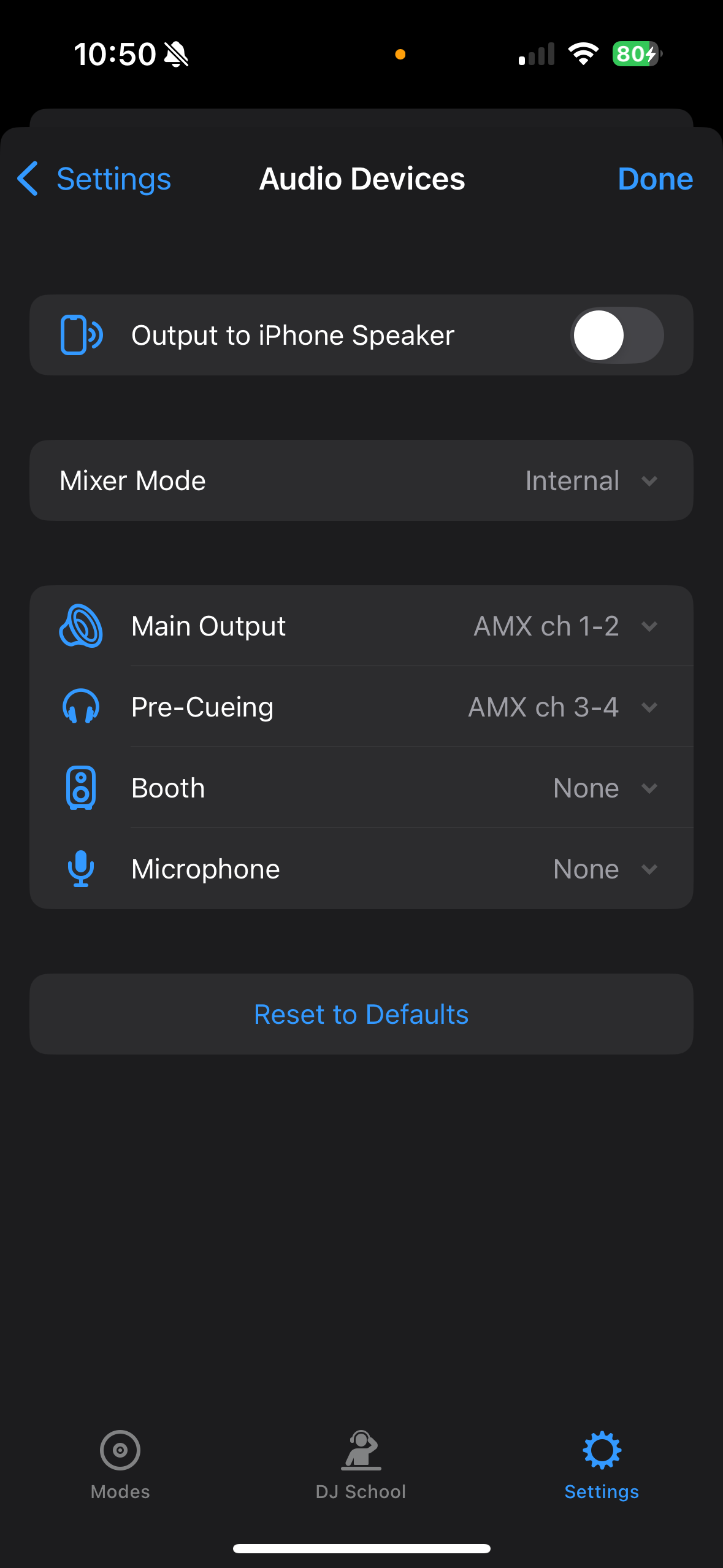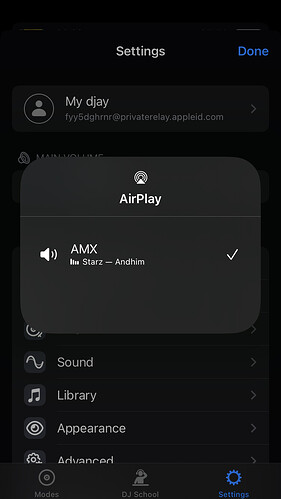+1 VU meters work. I can share my mapping if interested.
I sort of gave up already but I would still try any alternative mapping you have, cheers.
Yeah the meters work fine for me. I just can’t get audio to work through the mixer. So it just ends up being a midi controller instead of a sound card. It could be the power, but I tried a few hubs. One hub has the AMX lit up and ready to go without plugging into the iPad/iPod, which I think means it has enough power, then I just connected it with the camera kit, but still don’t get the audio routing through the AMX.
I also have VU meters working. And after months and months of testing I can only conclude the same. The AMX soundcard is not working for me in Djay iOS. I’ve tried with LOADS of different cables, bough several different usb hubs (incl. powered), tried with powerbanks and several different other power sources, different Apple Camera adapters, different iPads, different iPhones, the list goes on and on. It just will not work. Also my AMX works 100% in Serato. This is why I think there are different soundcard (hardware) versions of the AMX, since some people here confirm their devices are working perfectly fine in Djay iOS.
If anyone is interested in an AMX I might have one for sale, PM me. ![]()
Now I’ll just have to figure out which mixer to use for iOS/Mac+DVS instead. The only cheap alternative seems to be Numark Scratch (which doesn’t look half bad for the price, just too bad about the few cue pads/buttons it has for its size, but it’s a budget scratch mixer after all) and the step up from that is probably Reloop Elite (more feature complete) or maybe the Pioneer DJM-S5…
I just saw I started this thread 2 years ago, wow. Thanks for all the input and help, this community is great.
Thanks for all your research! saving me time trying more things. For me, AMX works fine on MacBook Djay. So I’m just using that, but I wish I could use an iPad instead since I like the option of a touch interface.
Another thing I tried to do since the AMX works as a midi controller is try to connect an audio interface to the hub, but for some reason Djay will only recognize one USB device at a time and switch them out when connecting. ![]()
According to this video, iOS can’t handle more than one audio interface apparently. https://www.youtube.com/watch?app=desktop&v=avDMsyhyd6k
Knowing this, I found out it just switches to the last audio interface plugged into the hub. But I still didn’t hear sound for some reason on DJay from the usb audio out UNTIL I quit DJay, then start it back up. Then it played from the usb audio and i still had a midi connection to the AMX. So all that to say, I can now send audio from my iPhone to a usb audio interface and use my AMX to midi control. Not ideal, but something.
I think there’s an issue with using AMX as a sound card where iOS or DJay is just not sending to the right channel. I test this by playing music from spotify and it sends fine to the usb audio card but not through the AMX. In DJay the audio just doesn’t route at all when a AMX is plugged in without the restart trick. Hope some of this info helps you guys.
Ok, try one last thing. You have to use the same mapping I use though.
Turn off your iOS device and then turn it back on.
Plug in the camera adapter with the symbols facing up with the screen then plug in power to the camera adapter.
Then plug the amx only then wait till it fully turns on. Only plug your headphones in not your speakers.
Then open the app. And go to the audio settings and make sure you are in internal mixer mode and that the audio is assigned (Main/Pre) to the Amx.
When assigned then use the browse knob to select the track the load it to a deck and then play it.
Then turn the cue mix knob forward and back then do the same with the cue gain and master. Then move the volume fader up and down and move the filter knob back and forth. Also move the xfader too.
I’m asking you to go through these steps to get rid of possible software takeover that might stop the sound from coming out of the app.
Then turn up the volume on your iOS device.
Then headphone cue the track and play with cue mix and cue gain knobs and tell me if you get sound.
Thanks so much, still doesn’t play any sound from the AMX. It seems like once the AMX is connected the routing of the audio is messed up, because switching it to even playing on device speaker won’t work. I have to close and restart the app to fix it. A clue that it’s a iOS issue is that even without DJay I can’t send any audio through AMX even though it’s selected as the output. It only works on Mac and not iOS, I assume because MacOS understands how to route the audio correctly or has the ability to use more than one audio device. There’s not really a lot of options on iOS.
Please don’t crucify me for reopening this but I’ve been playing around a lot with it and would like to add some more information.
It seems like the AMX only doesn’t work in DVS mode. I can get it to work without any inputs into it, so it’s getting some wires crossed somewhere.
Even if I just have it plugged in with DVS off I can get audio to play through it by playing Spotify or Apple Music. It’s only when I re-enable DVS that it doesn’t want to work.
I think there is a possible solution here but the devs definitely need to work something out.
So I have some news. I’ve been able to replicate a workaround to make this thing work. It’s definitely a software thing and it must have to do with iOS versions and the way they handle routing.
Here’s the steps to make it work.
Begin with everything plugged into your mixer and your phone plugged into the hub with the power, but do not have the mixer plugged in yet. Make sure DJAY is set to run in hardware mode. You cannot leave the app at any point during these instructions, unless you’re playing a song through DJAY, I think, but best not to leave the app. As far as I could tell a restart isn’t required, but kill the app before to make sure it’s a freshish start.
Step 1: Go into DJAY and disable DVS.
Step 2: Go back to the main page and plug your mixer in and make sure the page format changes to hardware mode.
Step 3: Select any song in deck 1 and play it and turn your volume up.
Step 4: Then go into settings, turn DVS on. This should stop your music. Select deck 1 to 1-2 and deck 2 to 3-4. If you click the decks it won’t show any signal to calibrate.
Note: This is where I was having the most issues and couldn’t get a signal, but follow the next steps and stupidly it’ll work.
Step 5: Go back to the mixer screen and click play on the song again.
Step 6: Go back to DVS and calibrate your decks.
Step 7: Should be good to go. Set to relative or whatever you like to play in.
From here you should be okay to go in and out of apps, at least for the few minutes I tried.
I’ve added screenshots of my settings pages in case that helps anyone.
My amx no longer works with my iPhone. I think it an Apple issue now. Good to hear you got yours going though.
Have you tried my steps above? I do it every time and it works every time. I’ll make a video tutorial if the text isn’t clear enough.
I’ll give it another shot later on.
I too have a video that I can post showing how fast I can connect everything from scratch and have Djay up and running in less that 20 seconds.
Since I updated the iOS on my iPhone no audio is coming out of the amx but audio can still be received in though.
Yeah the Scratch is sweet. I got the AMX because of budget constraints and I couldn’t be happier really.
It does sound like you have the same problem I had. I could see it picking up the audio, but nothing would play out. I’m on latest beta iOS. The steps above work for me every time for DVS.
I did more testing and here’s what I found.
I decided to play Apple Music through the amx and it works.
I played a YouTube video and audio comes out of the amx.
I opened up Garage Band and was able to get audio out from the amx.
Then I opened up Djay pro with proper settings verified and I get no audio coming out.
I looked into it further and I ended up disabling Airplay in my iOS device. But however it seems like Djay might still be trying routing audio out to Airplay. I took a screenshot shot for you to look at @Slak_Jaw to see if this is happening.
Am I on to something? Or am I chasing the wind?
I found the same thing at first which led me to the steps above. You have to have DVS disabled then open djay app, then plug the AMX in, play a song and turn it up on your iPhone. I’ve reproduced that many times. I recommended hardware mode though I’m not sure if it’s required.
Happy for you @Austinjacobm94! My AMX certainly does not work with any iOS/iPadOS device I have, regardless of what I do. It’s simply not a reliable device for this setup. I am still leaning towards different hardware versions of the AMX being the culprit, possibly in combination with different iOS devices and/or software versions.
But great to hear that it works for some!
After months of pulling my hair I got a used Mixtour Pro for a digital-minimalistic setup and a Numark Scratch for DVS. I am so happy with that decision, no more struggles, just plug and play as it is supposed to be.
Dvs is disabled. I already tried your method btw.
Before it used to be plug and play for me without worrying if dvs is on or not. It was the same as when I plug into my Rane one now, it just worked.
I can plug into my other audio interfaces right now without any issue and use dvs all within a 20 sec setup. The Rane One is the only one that works instantly.
It seems like djay is doing something else with the audio out of my amx
I’ll post a video of the steps. Whether you try or someone else has an issue I do think it’s because DJAY turns audio down when you route through it, so it seems like it isn’t working when it is. I thought it was totally screwed at first too and had to come up with that silly workaround. Open djay with DVs disabled, plug in djay, play song, turn volume up on iPhone, enable DVs, go back to main and play audio again, then calibrate and go.
Tried it. Does not work. But it might help someone else with the right “AMX lottery number”, so thanks for your effort. ![]()