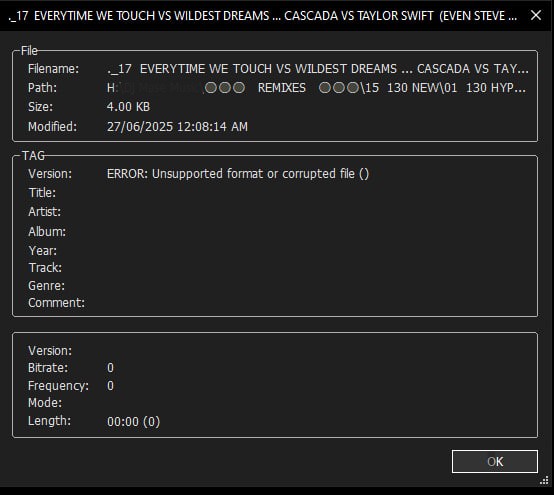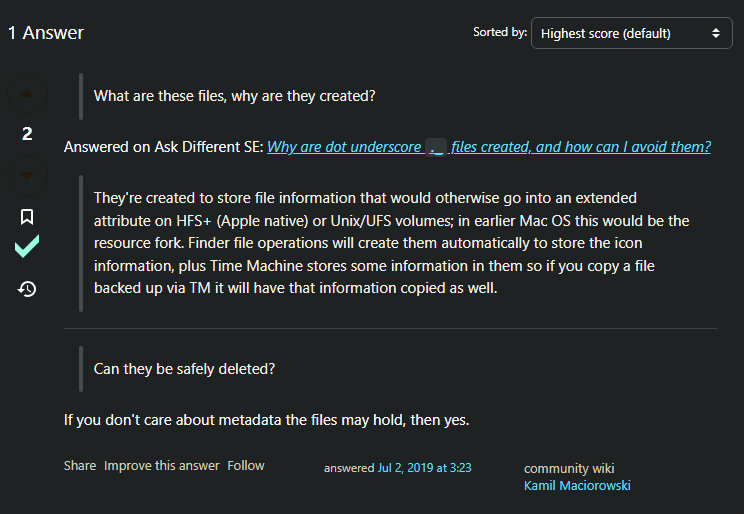there is duplicate files in my library that is hidden from view in my music folders,
The file has ( ,_ ) in the beginning of the filename,
example :
,_ name of song - artist of song
to see this file in windows go into folder options and enable “show hidden files” not sure how you do this with macs,
these duplicate files are actually shown as a file count ,
example, if I have 100k music files,
when I export all my tracks to DJay Pro,
afterwards, DJay Pro, actually show 200K files.
so the extra 100K files is the duplicate files in question,
I’m thinking this extra duplicate file is a reference file to the original music file, This only happens after analyzing music tracks in DJay Pro.
here is a screenshot of the property of these files.
Can the Devs confirm this file is a DJay Pro reference file?
this doesnt happen on Serato.
Thanks in advance.
(not a developer)
These files starting with ._ are created by macOS. The first character is a dot, not a comma.
Could it be that you transferred your library from a macOS filesystem to a Windows filesystem at some point?
https://superuser.com/questions/1455130/what-are-files-that-begin-with
AppleSingle and AppleDouble formats - Wikipedia
2 Likes
Hi t3ks1st0 thanks for the response,
yes thats correct, my music is on a external hard drive, so I move from windows to Mac often,
so its a Mac thing and not a DJay pro thing?
Also according to one of the links you shared its safe to delete, Ill give it a try, thanks t3ks1st0
Yes, I think so. Also, I don’t see any hidden ._ files in the folders on my Windows machine after Djay analyzed those folders.
On macOS, there is a utility called dot_clean. Its purpose is to delete the ._ files. I haven’t tried it myself, so I’m not sure if it will work.
Here is a discussion on how to use it.
Before running it on your entire library, try it first on a small portion of files on another thumbdrive.
You should see manual by typing man dot_clean or dot_clean --help in Terminal. Here is online version.
Hope this helps.
2 Likes
Thanks for your help t3ks1st0, I appreciate it:)
Hi @eecy_cee, sorry for the delayed reply (I’ve been sick for several days). Thanks for the assistance @t3ks1st0! I checked with engineering, and these are not files that djay creates. So, from our perspective, it should be okay to remove them. As t3ks1st0 suggested though, I would do a “test” delete on a small number of files first. I hope that helps!
Out of curiosity, are these files stored on some cloud storage provider?
1 Like
Hi Slak_Jaw I hope you get better,
and yes @t3ks1st0 has been a big help in understanding my issue.
these files are not on cloud,
They seem to have been created after I have analysed songs on DJay pro thats why I thought they were DJay Pro reference file and it holds meta data for DJay Pro, so I was hesitant in deleting these files,
it also makes sense cause I do go back and fourth on Mac and PC and Mac seems to have created these duplicate files because of this.
Thank you Slak_Jaw and @t3ks1st0 
1 Like
Thanks for the additional info @eecy_cee
1 Like