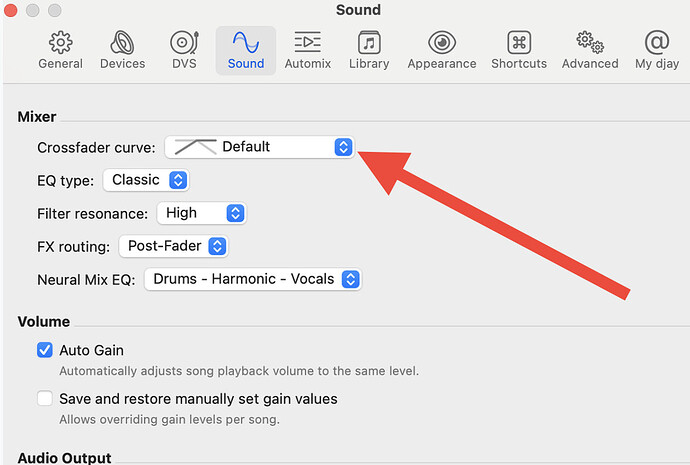MAC OSX 14.3.1 Djay Pro 5.2.8
Hi all,
I’m new here and I really need help.
I just bought my first DJ Controller 
Im using the DDJ-FLX2 but the crossfader is not working at all. The volume sliders work but the crossfader does not work at all. When I move it nothing happens and both decks play according to only how the volume sliders are set and the crossfader doesnt hae any affect.
Can anyone help please?
Many thanks
Hi @dangermouse, welcome to the Community! Sorry to hear you’re experiencing this issue.
- Please update djay to the latest release 5.3.1
- Also, check the Pioneer DJ website for the latest FLX2 firmware and macOS drivers.
- Confirm that you are using the (built-in) MIDI mapping for the FLX2 and not a custom edit.
Hi @Slak_Jaw thank ou very much for the tips.
So,
1.I’ve updated to Djay 5.3.1
2. There does not seem to be any FLX2 firmware update or macOS drivers on the pioneer website. When I search the website informs me that drivers are not needed.
3. Yes, I am using the (built-in) MIDI mapping for the FLX2.
what else can I do please?
Thanks
You’re welcome @dangermouse. Sorry that didn’t help.
- Please navigate to the djay Settings>Sound and share a screenshot of this page.
- Please also share a screenshot of the djay Settings>Devices page.
Thanks, here are the screenshots
*Sorry the system only allows me to upload one medie item in a post as a new user.
Also, the digital crossfader in the app is not available. Where the crossfader normally is, I see just “External Mixer”, is this correct?? I thouhgt it was possble to still see the control in the app and see it dynamically change as you use the crossfader.
Additionally, I have checked the controller with anothr software (Rekordbox) and there the crossfader works, so it’s not a hardware issue.
Many thanks for any help you can offer.
Here however is the 2nd screenshot:
1 Like
Thanks for the screenshots @dangermouse. There’s the problem! You need to set the Mixer Mode to Internal not External. The FLX2 is an internal mixer mode device.
Thanks @Slak_Jaw Yes that was it, but I must say its not very intuitive as I see the DDJ-FKX as an external mixer not internal and it was not obvious during set-up that one must choose Internal Mixer mode so thank you.
Howver, although the crossfader works now to control the crossfader in the app, its not at all smooth, there is no smooth transition with a gradual increase of volume of the oppsoite deck, the other deck seems to cut-in as soon as you move the slider and then stay the same level until almost at the other deck when it cuts out suddenly. Is there any way to adjust that please?
Thanks
You’re welcome @dangermouse. Most DJ controllers use internal mixing (mixing is done in the software). External mode is typically used for DJ mixers.
Regarding the Crossfader, I recommend you try experimenting with the different Crossfader Curve settings to find one you prefer.
Thanks, oops thats why I’m a newbie I guess 
OK< I actually experimimented with this setting a bit but didn’t seem to make any difference.
I will have another look and play and let you know. Thanks
You’re welcome @dangermouse
I’m also having an issue with the DDJ-FLX2 when using djay. It seems like the controller does the opposite of what it should, meaning, when I have something playing on Deck 1, the crossfader needs to be on the right. When I have something playing on Deck 2, the crossfader needs to be on the left. It seems like it might be due to the fact that the software is changing the Headphone controls to switch from 1 to 2 in the opposite way as well so that when the crossfader is on the left only Headphones 2 is lit up and when it’s on the right only Headhones 1 is lit up. I’ve checked all the settings and I’ve not changed any of the defaults. It makes the software pretty much unusable Please let me know what I’m doing wrong. I’m on 5.3.2 and using the latest FLX2 firmware.
Hi @Bryan_Coddington, please navigate to the djay Settings>MIDI Devices>SCRATCH SETTINGS and make sure **Invert Crossfader is turned off.
Thanks for the quick replay and I’m sorry, I should have mentioned this in my original post - the Invert Crossfader control is Off. I made sure of that prior to reaching out for support. It seems to be behaving like it in On although the switching of the Headphone controls on the FLX2 when using the crossfader seems more like a bug. And like the other user explained, there is no smooth transition with the crossfader. It’s either all the way on or off. Again, just seems like something’s not right with the configuration of djay and the FLX2 with this control.
Hi @Bryan_Coddington, thanks for confirming.
- Please share a screenshot of your djay Settings>Devices
- Also, share a screenshot of your MIDI>Configure Pioneer FLX2….
- Please confirm in the MIDI Configuration: that you are using the (built-in) FLX2 mapping.
Hello! It’s been a week since my last reply. I’m going to consider this topic completed for now so I can focus on others. However, please feel free to respond and we can definitely revisit this. Thanks!
Hi before you close this thread, I just wanted to let you know I solved this issue. Actuallt the different crossfader curve settings made no difference but under the midi settings I had “Crosscut” (I think that is what it is called) selected and this was causing the music to cut when crossfading rather than a smooth transition. I turned that off and it works fine now. Thanks again for all your help.
1 Like
Perfect. You’re welcome. Thanks for the follow up @dangermouse
![]()