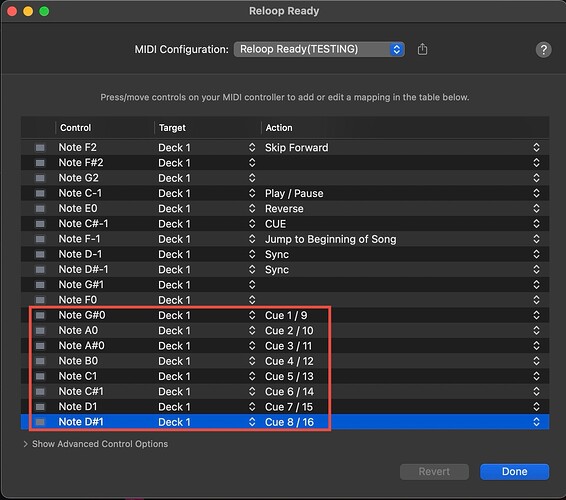Hello, good day forum, I’m having trouble mapping the hot cue pads of my Pioneer DDJ XP1 controller. I would greatly appreciate it if you could send me images of the mapping for the Pioneer DDJ XP1 controller, so I can properly use the 16 pads, since I haven’t been able to figure out how to use them on my controller. I’m using Mac OS. Thank you very much for your help and greetings from Mexico.
Hi @DjPiloto, please note that the Pioneer DDJ-XP1 is not currently supported on djay for macOS so you will need to completely MIDI map it yourself.
- For more info on custom MIDI Mapping on macOS, please see the linked FAQ: https://help.algoriddim.com/hc/en-us/articles/360014911871-How-do-I-MIDI-map-a-controller-on-djay-Pro-for-Mac
- MIDI mapping the hot cue pads should be pretty straight forward.
a. Start by connecting your hardware to your Mac, launching djay and opening, selecting the MIDI menu at the top menu bar and "Configure Pioneer DDJ-XP1.
b. Now press the “HOT CUE” pad mode on the hardware, then press the first hot cue pad that you want to map.
c. Set the Target → Deck 1 and the Action → Cue 1/9.
d. Then repeat this process for the other 7 hot cues for Deck 1.
e. Then repeat steps b-d for the right side of the XP1 but set the Target → Deck 2
I hope that helps!
Hello! It’s been a week since my last reply. I’m going to consider this topic completed for now so I can focus on others. However, please feel free to respond and we can definitely revisit this. Thanks!
Hi @DjPiloto, you may also want to check out the linked topic below. It looks like another Community member has made a mapping for the XP1:
Thank you very much, I’m going to try it out and I’ll also upload the mapping I have so you can try it too and give me your opinion. Really, thank you so much.
You’re welcome @DjPiloto
2 posts were merged into an existing topic: Pioneer DDJ-XP1 Mapping