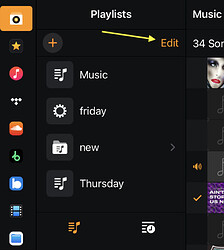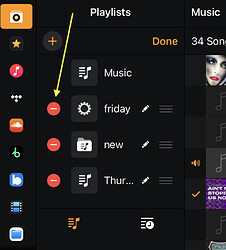How do you delete a playlist in Djay Pro AI
Hi @Mark_D_Jackson,
Thanks for reaching out about this! I’m going to assume you’re asking about playlists you’ve created in djay Pro AI in the My Collection library source, and I’ll give you instructions for both iOS and Mac. If you were asking about a different library source, please let me know and I’ll be happy to help.
djay Pro AI on iOS:
You can swipe left on the playlist name, then tap Delete, as shown below:
Or you can tap the Edit button, which brings up the playlist editing options. Tap on the delete icon, then Delete, for the chosen playlist.
djay Pro AI on Mac:
Right-click on the name of the playlist you wish to delete, then click Delete.
I hope that helps! Please let me know if you have any other questions.
This topic was automatically closed 365 days after the last reply. New replies are no longer allowed.