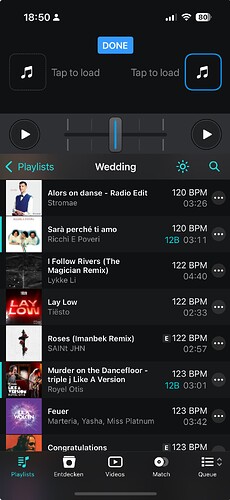Hey everyone,
I’m using djay on iOS with Tidal, and I’ve noticed that tracks I played are marked with a blue bar (“Played” status). Even after deleting the history, closing the app, or starting a new session – the marking stay.
This is a problem for me when I start a party and want a clean overview of what I’ve played.
I couldn’t find any setting to reset or clear this “Played” status. History deletion doesn’t help either.
Is there a way to fully clear or reset this? Or at least disable the “Played” marking?
Device model: iPhone 15 Pro
iOS version: 18.5
djay version: 5.3.2
Thanks in advance!
Nik
PS:
Screenshot for clarification ![]()