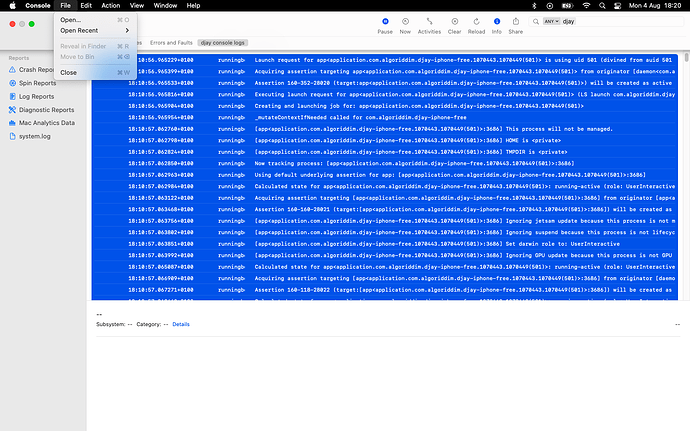Yes, you can also do this with an external drive or even another cloud storage service like Google Drive or Dropbox. I believe Airdrop between Apple devices should also work.
What I’ve done now:
Deleted the DJAY library on my Mac, restarted DJAY
All tracks with cue points are present on iTunes in Djay Mac
Checked on iOS/ iPhone:
The last tracks since the update have NO cue points
Sync only works from iPhone to Mac, but not vice versa
The cloud sync function worked on both devices, as shown by the timestamp
This really seems to be a bug in the last update
My experience with air drop was it made 2 djay libraries rather than offering to replace the old one.
Wasn’t a fan.
Yeah, I’ve never tried it with Airdrop, but you definitely need Replace the file when copying to prevent a renaming and second database.
Thanks for the additional info @Viper9711 - this is very helpful. I’ve passed it onto engineering.
Hi @daniel_curley and @Viper9711,
EDIT: SEE POST LOWER DOWN WITH REVISED INSTRUCTIONS:
Please collect a log output from Console.app on macOS while adding some cue points to your tracks in djay:
- Open Console.app: in Finder>Applications>Utilities.
- Set Up Console: In the sidebar, select your Mac under “Devices.” Click “Errors and Faults” to focus on potential issues (yellow/red dots). Click “Start” in the toolbar to stream logs in real-time.
- Replicate the Issue: Open djay and add some cue points to a few different songs.
- Filter djay Logs: In the Console search bar, type “djay” to filter logs related to the djay software.
- Save Logs: Select relevant log entries and go to File>Save to export as a .log file. Note timestamps for issue correlation.
- Share with Support: upload the .log file to your Google Drive/Dropbox, enable sharing permissions, then share a link to the file here.
All good until step 5.
There was a save option which i accepted but I have no idea where to.
File>Save to export as a .log file. means nothing to me and doesn’t seem to be an option for me
Sorry about that @daniel_curley. Please use the following process instead:
Please collect a log output from Console.app on macOS while replicating the issue in djay. NOTE: Make sure your user profile has Administrator Privaleges.
- Open Console.app: It’s located in Applications>Utilities or simply type Console in the Spotlight search.
- Set Up Console: In the sidebar, select your Mac under “Devices.” Click “Start” in the toolbar to stream logs in real-time.
- Replicate the Issue: Open djay and add some cue points to a few different songs. Stop the logging by clicking “Pause” in the toolbar.
- Filter djay Logs: In the Console search bar, type “djay” to filter logs related to the djay software.
- Copy the Logs: Shift select the relevant log entries, the press Command (⌘) + C to copy the log text to the clipboard.
- Save the Logs to a Text File: Open the TextEdit App, create a new document, then press Command (⌘) + V to paste the Logs. Now go to File>Save and name it something like “djay_console_log.txt”.
- Share with Support: Upload the .txt file to your Google Drive/Dropbox, enable sharing permissions, then share a link to the file here.
See How this goes.
Thanks @daniel_curley, I’ve passed this onto engineering for review.
Thanks @Slak_Jaw.
Much appreciated.
You’re welcome @daniel_curley
Hi again @daniel_curley, can you please close djay, reboot your Mac, reload djay and perform the Console log process above again? Our engineering team did find something in the log file and they want to confirm if a reboot clears it up or not. Thanks!
It’ll be the first thing i do when i get home this evening
Thanks @daniel_curley
Here’s the new one
Thanks @daniel_curley, I’ve passed this on for further analysis. Just out of curiosity, is iCloud sync working any better after the Mac reboot?
It does indeed.
Cue points are syncing from iPad to Mac after Mac reboot.
Pretty sure it’ll stop again once i transfer my library to my iPad.
I’ll play about a bit and keep you posted
Thanks for confirming @daniel_curley. Please report back after you transfer your library to you iPad. Also, can you please share your details steps for how you transfer your library from Mac to iPad?
Library has been transfered and it is currently syncing like it’s supposed to with cues etc.
Here’s my process that I currently use to transfer my library.