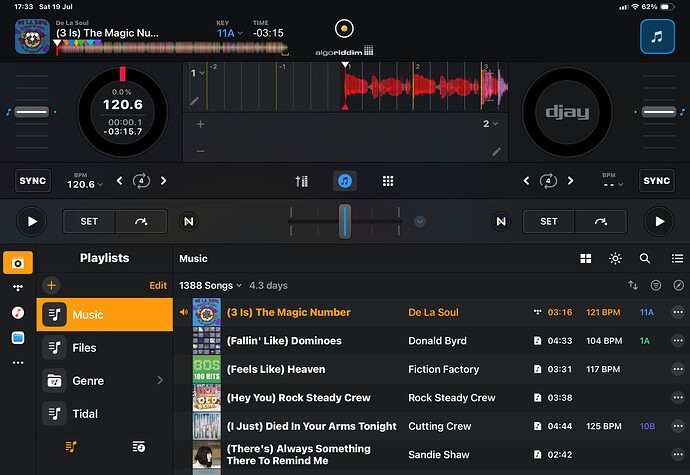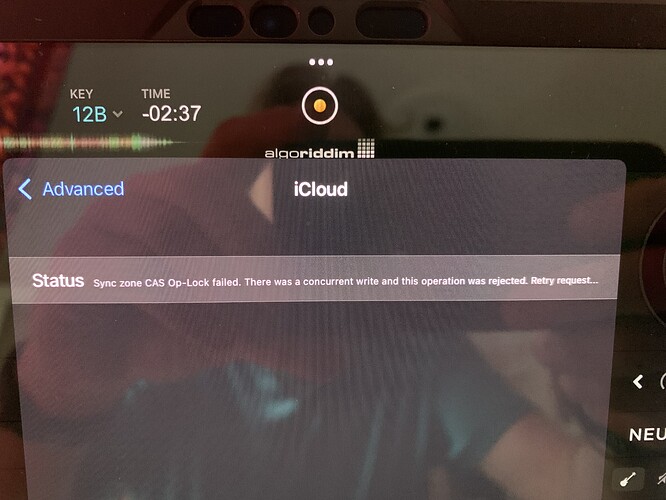- Device model - ipad pro m4/ macbook air2017
- Version of operating system ios 18.5/mac os monterey 12.7.6
- Version of djay - 5.3.3
- Hardware/controllers -no hardware
Cue points, loops and grid changes will not sync from my ipad to my mac.
All mentioned above will sync from my mac to myipad.
icloud sync is active on both devices.
I have uninstalled and reinstalled djay on both devices and performed a hard reset.
Cue points generated on mac
cue points appear on ipad
Cue points generated on ipad
Mac after ipad cues have been placed
Hi @daniel_curley, thanks for the details and screenshots. Please refer to that attached FAQ including troubleshooting at the end and let me know if that helps. Thanks!
https://help.algoriddim.com/hc/en-us/articles/360014702832-How-do-I-enable-iCloud-syncing-on-iOS-and-macOS
All checked and as they should be.
Seems to be an ipad issue, my mac and phone sync up no problem.
Any cues made or deleted on mac or phone register on all three devices but any made on the ipad don’t show upon the mac or phone
1 Like
I’ve given the ipad a full reset too
Thanks for checking @daniel_curley.
- Are you logged in with the same Apple ID on all devices?
- Are you logged into the same djay account with the same email address on all devices?
- Are you using a VPN on your iPad?
Just logged out on all 3 then logged back in.
It’s started working on all three.
Hopefully that’s it sorted
2 Likes
Perfect! Please report back if the issue returns @daniel_curley
It’s back again.
Same problem.
I have removed djay from my iPhone for now.
Cues will sync from Mac to iPad but not from iPad to Mac.
Cues synced to iPad then deleted on iPad remain on Mac.
Checked iCloud status and saw this,
Just checked again and it now says active.
Hi @daniel_curley, so it’s working again then?
No.
It’s says active but it’s not.
I reset the iPad and it worked fine but stopped once i transferred my djay library to it.
Thanks for confirming @daniel_curley. I’m going to pass this onto our engineering team to see if they can replicate it and offer any suggestions. Are you using a VPN on any of your devices?
No vpn at all. Just on the home wifi. I do use the mobile data on it from time to time but it’s not currently involved
1 Like
Okay, thanks for confirming @daniel_curley
I may have sorted it.
I uninstalled djay on my mac, deleted all files and data then reinstalled.
Updated the library from back up.
So far so good.
1 Like
Excellent! Glad you were able to sort it out @daniel_curley. Thanks for the follow up.
The issue has returned.
All circumstances are as mentioned previous.
I can get it back if I uninstall djay from my ipad and then reinstall but thb that’s getting quite tedious.
Transfering my library from mac to ipad seems to be the main stumbling block.
Any chance of getting a “deeper dive” into what could be happening.
Same Problem here with Djay Mac and iPhone ! No Cue Points are transferred for new Tracks since the latest Update. I only see Cue Points in Tracks are transferred before the latest Update.
It seems to have been an issue since the last update. Everything worked perfectly before.
All settings are correct. Both are on the same network. No blockers or firewalls are active.
I’m sorry to hear that @daniel_curley. I’ve shared this with engineering to see if they can replicate it internally and offer any further suggestions.
@Viper9711, have you tried the troubleshooting steps shared in the linked FAQ above?
In the meantime, you can manually sync your hot cues, saved loops, My Collection playlists, and other metadata using the following process:
First of all, please note that this is not an officially supported workflow by Algoriddim. This is just what I personally use. So please proceed at your own risk.
Make sure you close djay on both devices first.
- I make regular backups of my Master djay Media Library database to an external drive and to my iCloud drive. This way if I make a mistake or something happens to my device, I can still recover my database.
- I also use the Files App and make a Master djay Media Library folder on my iCloud Drive.
- Let’s assume that your iPhone/iPad has the most up to date Master djay Media Library.
- Within the Files App, navigate to On My iPad>djay>User Data.
- Press the 3 blue dots at the top right of the screen, …, choose the Select option in the menu and select the djay Media Library file.
- At the bottom of the page select the Folder Icon to Copy the database to the iCloud Drive folder you created in Step 2. If prompted, select the Replace option to overwrite the older database in iCloud. This ensures that the file name stays exactly the same.
- Next, open the Finder on your Mac and copy the master djay Media Library from the iCloud folder above to the djay folder on your Mac: ~/Music>djay.
- When prompted, again choose Replace to overwrite your old database with the new one. It’s important to use the replace option so that the database file name remains exactly the same as this is what djay will be looking for.
I hope that helps!
https://help.algoriddim.com/hc/en-us/articles/360014912211-Where-does-djay-Pro-store-playlists-cue-points-and-other-data-on-my-Mac
Never really been a fan of the icloud transfer. It feels a bit “black hole ish” at times.
I’m guessing the same can be done via usb stick or does it have to pass through the cloud?
1 Like