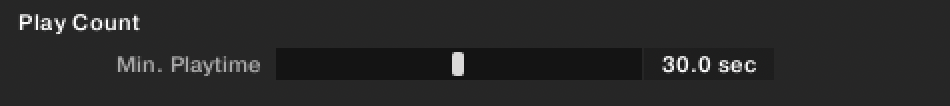I tried Djay with Numark Platinum FX at a small party to see how it works and I noticed that any song loaded in the deck is automatically colored even if I don’t play it and the faders stay down. It’s very annoying because I haven’t used many songs that I uploaded initially and they remained colored in red.
Hi @Adi_Grecu, I’m not sure I understand what you mean. Are you referring to songs being marked immediately as having been played? Can you please share some screenshots to clarify? Thanks
Hi, Slak_Jaw !
Right, songs is being marked immediatly as having been loaded not even played.
And also songs is being marked immediately as have been played, is normal ?
It would be ok for the songs to be marked only after a few seconds
Understood @Adi_Grecu. I recommend instead of loading songs into a deck to preview them, you use the built in preview function in the djay Pro Library view. Not only is the quicker than loading to a deck, but it doesn’t mark the track as played.
Right.
Maybe in the future you can add this feature, to have the possibility to load a track and use for 10 second without without Djay considering that song is being played and marked, because it is not like that and you can use that song later.
Regards
P.S. In the new 2024 it is possible to see an official mapping for the Pioneer Opus Quad ?
@Adi_Grecu I will share this suggestion with the dev team for consideration. Thanks!
This topic was automatically closed 30 days after the last reply. New replies are no longer allowed.
macbook pro 2.3ghz 8 core
sonoma 14.3.1
djay pro 5.3.1
ddj400
Hi all! I’d like to add a suggestion related to marking played songs.
As of version 5.3.1, if Deck 1 is playing and you slightly move the crossfader toward Deck 2 (not even halfway), it marks the song on Deck 2 as played. The problem is, there are numerous times throughout the night where you change your mind depending on the crowd’s reaction or other factors, and decide to load a different song to Deck 2. When you go back to the original song previously on Deck 2 later— it’s already marked as played, and chances are you won’t remember if you actually played it. This is so frustrating when you have potential songs perfect for the moment but it’s falsely marked as played ![]()
Why not keep it simple like Serato, where a song is only marked as played if the crossfader is moved completely to the other deck?
I can see some users might prefer using the length of time a song plays to determine if it’s marked as played. But then again, what if you’re cueing the next song in your headphones and it plays past the set time? If you then decide to go with a different track, that first song—despite never being played out loud—would still be marked as played.
It would be nice to have both options in Djay’s settings:
– Mark as played based on time
– Mark as played only when the crossfader is moved completely to the other deck
I’m curious if anyone prefers using played time, and in what situations that would be useful. In my humble opinion, marking a song as played only when the crossfader is fully moved to the opposite deck is more practical.
(btw preview is not very useful bc you can’t audition your cue points, doesn’t play in sync and you need to do double the work of loading the song again)
Thanks!
Thanks for the additional input on this suggestion @Donn. I will share this with the devs.
Hi Slak_Jaw,
Good news—djay already has the functionality I was looking for (mentioned above), but the description of the setting can be a bit confusing.
You can find it under:
Settings > Appearance > Library > “Color Highlight Played Tracks”
With the setting disabled, I was pleasantly surprised to find that tracks are still highlighted—but only when the crossfader is moved fully to the opposite deck. This behavior makes much more sense to me, as it prevents tracks from being marked as played when you’re just testing or prepping them.
For example, at first, I assumed that enabling this would highlight any track you played, and disabling it would prevent tracks from being highlighted at all. So, naturally, I checked it, wanting to highlight only tracks I actually played.
Technically, it works as described—any audio that comes through the speakers is considered played and gets highlighted. The catch is, when you’re just cueing the next track in the headphones, even if you slightly move the crossfader (when the incoming track is running), or tap the hot cue to check a level or do a quick baby scratch to get your bearings on the next track, djay will still highlight it as played.
Disabling “Color Highlight Played Tracks” doesn’t turn off highlighting completely—it just changes when it happens. Instead of highlighting a track every time the crossfader is moved, it only highlights it once the crossfader is fully moved to the opposite deck. This is more practical in most cases in my opinion.
Thanks!
Ah yes, sorry I didn’t think of that. Glad to hear you’ve figured out a workflow closer to what you want. Thanks for the additional feedback!
So close, but no cigar!
We do need a feature like Serato, where a track is marked as played only when the crossfader is fully moved to the opposite deck.
Disabling “Color Highlight Played Tracks” does exactly what it says: it disables the feature entirely. I was misled because the track was being highlighted—but only briefly, until it was replaced by another track.
Here’s the issue:
With the setting disabled, the track is momentarily highlighted once the crossfader is fully moved to the opposite deck. It appears that the track is marked as played only when the crossfader has completely moved over, but that’s not what’s actually happening.
As soon as you load a new song onto that deck, the highlight on the previous track disappears—so the track was never truly marked as played.
For example:
Deck 1 is playing. You mix in Deck 2 and move the crossfader fully over to deck 2—Deck 1’s track now gets briefly highlighted as played. While deck 2 is live you load a new song onto Deck 1, the previously highlighted track on deck 1 becomes un-highlighted like you never played it.
Thanks!
Got it. Thanks for the additional info and feedback @Donn
New to djay Pro and almost ready to make the full time switch over! A few things I’ve noticed I miss from coming over from Traktor with regards to history saving
Would be great to have a setting to choose after how long a song needs to play before it gets added to the history for that session. I normally had mine set to 30 seconds in Traktor because sometimes you load a song but decide not to play it etc. Whereas currently djay pro just adds everything to history
If not just the ability to be able to delete history items would be good - or both!!
Thanks for the suggestion @jaysnbrwn. I’ve merged it here as I believe these are closely related.
I did my first live stream tonight with DJay Pro and for the most part everything went fine. EXCEPT, there has to be a time setting we can set before a track is considered played. I normally set mine at 30-45 seconds which gives me time to play around beat mixing/making sure the song is going to work properly. I might go through 3-4 songs each time and BAM according to DJay Pro I just used up half the songs that I put in my crate.
A DJ has to load up the song test things for those of us that don’t pre plan everything. Testing if off to the side doesn’t cut it…I use the CUE option on my mixer the way it was intended.
Please add this feature. It is a common setting that all DJ software that I have used has.
It also creates more work for me after my live stream as I have to open up the session export and delete all of those false plays before uploading everything to youtube.
Hi @djlotussutol, welcome to the Community! Thanks for the additional feedback. I have passed this onto the dev team.