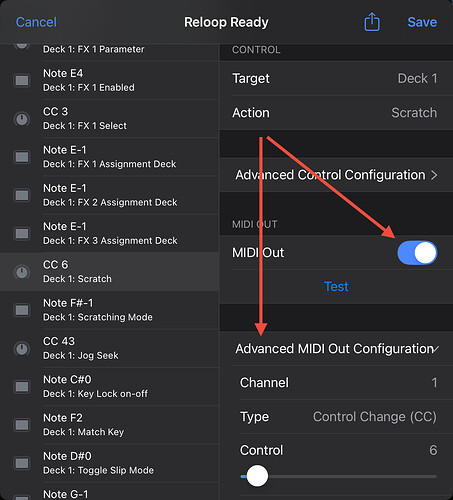Hi there I am just wanting some help as I have recently purchased a secoind hand pioneer ddj t1 controller , without the traktor pro software , I’m using djay pro algoriddom on iPhone 15 and have a midi mapping for my controller but still am figuring out how to map the jog wheel ring lights can somone help!!!
Hi @Mrdnd-1997, welcome to the Community! I don’t have access to this specific hardware to confirm, but in general you need to turn MIDI Out to enable LEDs. There is also an Advanced MIDI Out Configuration section where you can adjust the LEDs further. I hope that helps!
Hi thanks to the reply I’ve been playing around. With it and I’m still confused because it gives you the option on the midi out controls for the channel and the value I’ll link a creek shot to see if you could assist me futher , with midi out the jog wheels led isn’t still working , and it’s odd because when I power up my controller everything lights up including the led ring lights
You could also try enabling MIDI Out for Scratching Mode. Typically this is the MIDI Command when you touch the top of the jogwheel without rotating it.
Hi there I enabled the midi out on the scratching for the jog wheels but no led lights come on so I’m confused , I even tried to map when pressing the top and enabling scratching mode it still does.nothing so I’m not sure.
Hi @Mrdnd-1997, I believe then that this is a limitation of the built-in MIDI mapping tool for non-supported hardware. Unfortunately, I don’t have a non-supported controller with LED ring jogwheels to test and confirm though. I think the only way to make these work will be by editing the XML file, but you really need to know what you’re doing before you attempt to modify these files. Sorry I couldn’t be of more help.