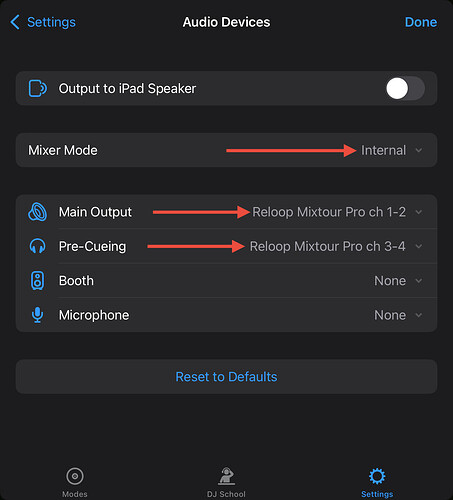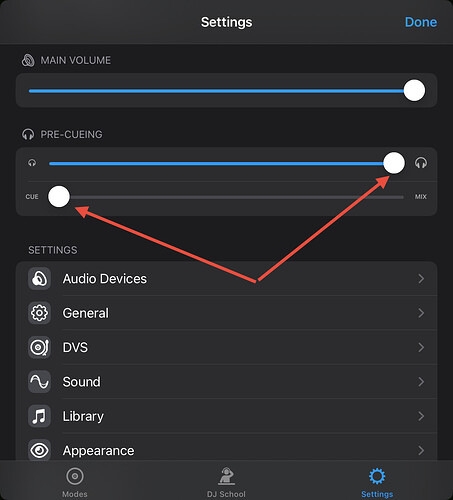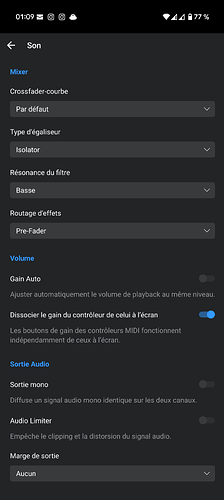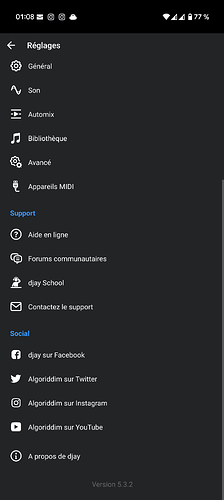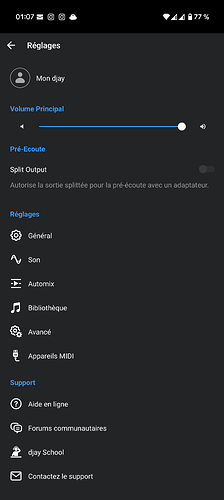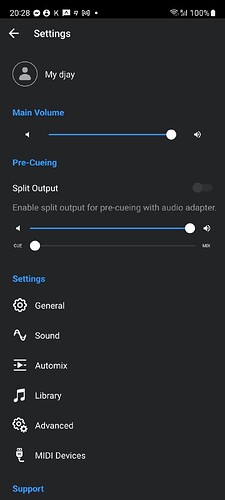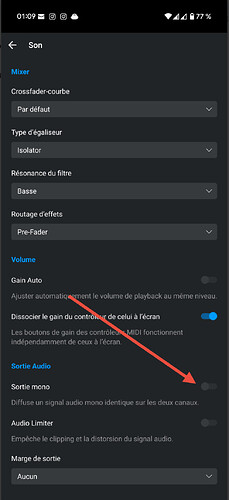Hi All
Very keen to move into the digital age and purchase the cool looking Reloop Mixtour Pro / Djay combo however as an avid android user I have seen very mixed results with its compatibility. I have both a new S6 Tab and S24 Ultra (both using latest updates) but can’t quite find any examples of this specific set up.
I’d be using Reloop Mixtour Pro connecting via USB C to one of my android devices (likely the S6 tab) via NEO USB cable, running Djay Pro, then seperate RCA output from controller into external sound system and then would just power the controller via a seperate USB C power source.
Previous users have noted the pre-cue function not working on “SOME” android devices due to the multi channel audio limitations - has anyone used a similar setup on the above with a Samsung device (S6 Tab or S24 Ultra specifically? I’ve also seen mixed reports with audio quality and other features such as the neural mix. Again, anyone had use with this?
Cheers
Bonjour je viens d’acheter le mixtour pro pour l’utiliser avec mon téléphone Google pixel 9 pro xl et cela ne fonctionne pas ! A l’allumage du contrôleur j’ai un message qui me dit que le firmware n’est pas a jour alors que j’utilise la version 5.3.2 de Djay sur androide et mon téléphone est sous androide 16 ! Malheureusement je n’arrive pas a faire la mise a jour du firmware . Il me semble que le mixtour pro est compatible avec androide !
Aidez moi s’il vous plaît merci !
Hello, I just bought the Mixtour Pro to use with my Google Pixel 9 Pro XL phone and it doesn’t work! When I turn on the controller, I get a message saying the firmware is not up to date even though I’m using Djay version 5.3.2 on Android and my phone is running Android 16! Unfortunately, I can’t update the firmware. I think the Mixtour Pro is compatible with Android!
Please help me, thank you!
Hi @Ineddy86550, please visit the Reloop website and download the latest firmware for the Mixtour Pro. Connect the Mixtour Pro to your computer and follow the instructions to install the firmware.
Ok je vais essayer de faire ça demain et je vous tiens au courant ! Merci
Ok I’ll try to do that tomorrow and let you know! Thanks
Bonjour j’ai effectué la mise a jour du firmware du mixtour a l’aide du pc et sur le pc tout fonctionne parfaitement ! J’ai essayé sur un iphone et pas de soucis non plus mais sur mon téléphone Google pixel 9 pro xl sous Android 16 ça ne fonctionne pas ! Le téléphone détecte le contrôleur et n’affiche plus de message de mise a jour ! Le contrôleur s’active quelque seconde puis seul le bouton split reste allumé mais il reste sans fonction ! Je n’ai pas d’autre appareil Android pour faire un test Est ce que android 16 pourrai être la cause de mon problème ?
Hello, I updated the mixtour firmware using the PC and on the PC everything works perfectly! I tried on an iPhone and no problem either but on my Google Pixel 9 Pro XL phone under Android 16 it does not work! The phone detects the controller and no longer displays an update message! The controller activates for a few seconds then only the split button remains lit but it remains without function! I do not have another Android device to do a test Could Android 16 be the cause of my problem?
Hi @Ineddy86550, please make sure the Mono/Stereo switch on the front left side of the controller is set to Mono.
Ok je vais essayer cette position !
Ok I’ll try this position!
Après avoir vérifier le mode mono le résultat est le même ça ne fonctionne toujours pas !
After checking the mono mode the result is the same it still doesn’t work!
En mettant le contrôleur en mode stéréo et en mettant une alimentation avec un chargeur de téléphone le contrôleur fonctionne enfin ! Je fait des test et reviens vers vous ! Merci
By putting the controller in stereo mode and powering it with a phone charger, the controller finally works! I’ll do some testing and get back to you! Thank you
Yes, you need to also connect the Mixtour Pro to power. You should not try to power it directly from your phone. I still recommend that you use Mono mode on the Mixtour Pro when using this with Android devices.
Ok mais sur mon téléphone quand je met le mode mono le contrôleur ne fonctionne pas ! En tout cas un grand merci a vous pour le dépannage ! Vous connaissez vraiment bien le logiciel Djay et vous m’avez toujours dépanner c’est super ! Je peus enfin profiter de ce fabuleux contrôleur ! J’espère que Algoriddim rendrons le logiciel Djay sur Android disponible sur le téléphone avec le mode 4 decks et la possibilité de pouvoir accéder aux différent écran ( cue, loop ,samples etc ) depuis le contrôleur quand on utilise les différent mode ! Encore merci
Ok but on my phone when I put the mono mode the controller does not work! In any case a big thank you to you for the troubleshooting! You really know the Djay software well and you always help me out it’s great! I can finally enjoy this fabulous controller! I hope that Algoriddim will make the Djay software on Android available on the phone with the 4 deck mode and the possibility of being able to access the different screens (cue, loop, samples etc) from the controller when using the different modes! Thanks again
1 Like
You’re welcome @Ineddy86550. Glad to hear it’s working. Happy to help!
1 Like
J’ai un soucis de pré écoute avec le mixtour pro sur mon pixel 9 pro xl sous Android 16 !
Je vous fais un rapport d’erreur éventuelle créé avec l’IA Gemini
Échec critique du pré-repérage sur Google Pixel 9 Pro xl avec Android 16 et Reloop Mixtour Pro
Matériel :
- Téléphone : Google Pixel 9 Pro xl
- Contrôleur : Reloop Mixtour Pro (Firmware mis à jour via ordinateur)
Logiciel :
- Système d’exploitation : Android 16 (version officielle)
- Application : Algoriddim djay Pro (dernière version disponible sur Google Play Store)
Comportement :
- Le contrôleur se connecte correctement. La sortie principale fonctionne correctement et toutes les commandes (faders, potentiomètres, pads) répondent dans l’application.
- Les boutons CUE du contrôleur sélectionnent correctement la platine souhaitée pour le monitoring dans l’application.
- Il n’y a absolument aucun son dans le casque connecté au Mixtour Pro.
- Point crucial : Le menu de routage audio manuel (pour affecter la sortie principale aux canaux 1 et 2 et le pré-repérage aux canaux 3 et 4) n’est pas disponible dans les paramètres de Djay pour Android. L’application semble s’appuyer sur une configuration automatique défectueuse. L’option « Sortie divisée » est correctement désactivée.
Je vais essayé prochainement de voir si sur mon mac j’ai également ce soucis !
Actuellement le mixtour pro est reconnu par mon téléphone que si le switch mono/stéréo du contrôleur est sur stéréo !
I’m having a problem with pre-cuing with the Mixtour Pro on my Pixel 9 Pro XL running Android 16!
I’m reporting a possible error created with the Gemini AI.
Critical pre-cueing failure on Google Pixel 9 Pro XL with Android 16 and Reloop Mixtour Pro
Hardware:
Phone: Google Pixel 9 Pro XL
Controller: Reloop Mixtour Pro (Firmware updated via computer)
Software:
Operating System: Android 16 (official version)
App: Algoriddim djay Pro (latest version available on the Google Play Store)
Behavior:
The controller connects correctly. The main output works properly, and all controls (faders, knobs, pads) respond in the app.
The CUE buttons on the controller correctly select the desired deck for monitoring in the app.
There is absolutely no sound in the headphones connected to the Mixtour Pro. Crucial point: The manual audio routing menu (to assign the main output to channels 1 and 2 and the pre-cue to channels 3 and 4) is not available in the Djay Android settings. The app seems to rely on a faulty automatic configuration. The “Split Output” option is correctly disabled.
I’ll try soon to see if I have this issue on my Mac too!
Currently, the Mixtour Pro is only recognized by my phone if the mono/stereo switch on the controller is set to stereo!
Hi @Ineddy86550, this is likely a limitation with your Android device, as many users have reported issues with pre-cueing on this platform. Please refer to this FAQ for more details: https://help.algoriddim.com/hc/en-us/articles/11294368324636-Why-aren-t-some-features-of-djay-for-Android-working-on-my-device
This is the main reason why we suggest the Mono switch mode on the Mixtour Pro as this simplifies the audio routing for the Android device. It is unusual that the device does not work at all when set to Stereo. Can you please capture a short video of this and share it?
Please check your audio settings per the screenshots below and ensure that yours look similar. If you could share screenshots of your settings that would also be helpful.
Les paramètres que vous me montrer sont ceux de la version IOS ou MAC OS ! Je vais essayé prochainement sur mon mac pour voir si la pré écoute fonctionne sinon sur le MAC les paramètre sont comme vous me les montrez ! Sur Android il n’y a que le paramètre de pré écoute Split ou pas quand c’est possible avec le contrôleur ! Dans le cas du mixtour le paramètre de pré coûte permet seulement de régler le volume du casque et la balance entre le CUE et le Master ! Il n’y a pas d’autre paramètres ! Mon téléphone est sous Android 16 qui est sortie pour la France il y a deux jours sur les Google pixel 9 et 9 pro xl . Peut être que les paramètres audio on changé ou évolué !
The settings you show me are those of the IOS or MAC OS version! I will try soon on my mac to see if the pre-listening works otherwise on the MAC the settings are as you show them to me! On Android there is only the pre-listening parameter Split or not when it is possible with the controller! In the case of the mixtour the pre-listening parameter only allows you to adjust the volume of the headphones and the balance between the CUE and the Master! There are no other settings! My phone is running Android 16 which was released for France two days ago on the Google pixel 9 and 9 pro xl. Maybe the audio settings have changed or evolved!
Yes, they are for iOS. I do not have an Android device to take screenshots from. They should look similar though.
You do not want to enable Split Ouput when using the Mixtour Pro.
Please share the screenshots or a video from your device settings and I can try to help you further. Thanks!
Malheureusement les paramètre ne sont pas du tout pareil sur Android !
La sortie split n’est pas disponible avec le mixtour pro sur ma version de Djay !
J’ai envoyé un rapport au service technique a l’aide du lien que vous m’avez donné
Unfortunately, the settings aren’t the same on Android at all!
The split output isn’t available with the Mixtour Pro on my version of DJay!
I sent a report to technical support using the link you gave me.
Thanks for the screenshots. Please confirm that your Mixtour was connected to your Android phone and powered On when you took the screenshots. When connected there should be a Pre-cueing Volume and Cue/Mix slider.
Also, please enable Mono mode in the Settings
Excusez moi mais en France il est 2h du matin et donc je n’ai pas put faire la capture d’écran avec le contrôleur ! Ce que je peut vous dire c’est que même avec le mode mono dans les paramètre activé je n’ai toujours pas la pré écoute. Demain je fait le test de la pré écoute sur pc et ensuite je vous joindrai la capture d’écran avec le contrôleur branché ! Encore merci de votre aide et j’espère qu’on trouvera une solution ! Je reviens vers vous dès que j’ai des nouveaux éléments
Excuse me but in France it is 2am and so I was not able to take the screenshot with the controller! What I can tell you is that even with the mono mode in the settings activated I still do not have the pre-listening. Tomorrow I will test the pre-listening on PC and then I will attach the screenshot with the controller connected! Thank you again for your help and I hope we will find a solution! I will get back to you as soon as I have new information