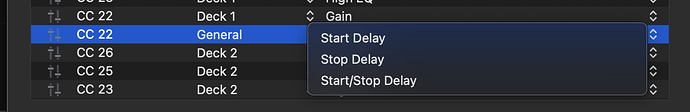I’ll have to try out this mapping with my ready. I’ll let you know how I do
Sounds good @Stevie_Ray
Ive just got reloop buddy but no had chance to look at the manual properly yet. Will these mappings work? The file yiu have there, is that compatible?
If not are these type if files generally available?
Hi @N_C, this mapping will not work with the Buddy. These units looks similar, but have quite different controls. You could use the photos I shared above as a guide to create your own custom mapping though.
I have a question: Will this mapping work with Serato DJ?
Hi @HAGE, this mapping will definitely not work with Serato. The mapping is for djay only.
Hi @Slak_Jaw hope you are well sir. I saw you are able to map Shift but I am not able to do this in MacOs Djay MIDI - I would like to map shift + gain so I can still control the gain and also have the three band EQ.
On another note have you ever tried adding a microphone onto the Reloop Ready and if so how did you go about it?
Thank you
Hi @GECHO, I’m away on vacation, but I believe you need to first set the Target>General then the Action>Controller Shift Key. Or something close to that - going off of memory here…
As for mic, I see no way to do this with the Ready as it does not have a mic input. You would need an additional device like and external mixer or sound card with mic input
Sorry to trouble while you on vacation but for some reason the Action “Controller Shift Key” does not pick up
You need to map it to a button not a fader or knob.
So Shift + Button to change the Gain? I thought to adjust the Gain It would be Shift + Rotary Knob
No, you need to map the shift button to a button. Then map the shift + gain to your other function.
Yeah let’s see when you back from vacation bro it’s not making sense I must map the shift button to a button but there is already a shift button. Then map the shift + gain to a function ? That part confuses me
The link you shared in another post for MIDI mapping doesn’t mention the shift button and there are no clear videos online.
What function do you want to MIDI map exactly? Shift + Gain = Gain? Then Gain without Shift = High EQ?
Correct sir got the gain without shift to be high but not shift + gain =gain
Thanks for clarifying. While in the MIDI Learn tool, try holding the SHIFT button while turning the Gain Knob for Deck 1. Then set the Target>Deck 1, and the Action>Gain. Repeat for Deck 2.
Thank you so what I have managed to notice that holding the SHIFT button while turning the default Gain, High, Low, Filter or FX Level knobs do not work. Only SHIFT + Loop knob works. But this also requires deleting the control of the FX parameter 1 , 2 and 3 that’s assigned to SHIFT + Loop.
So I guess I have to choose now🙆🏽♂️
Yeah, it’s possible that those knobs do not send separate MIDI commands when holding SHIFT. This is a common limitation with may DJ controllers.
Thank you for your help @Slak_Jaw enjoy the Vacation
You’re welcome @GECHO. Thanks!