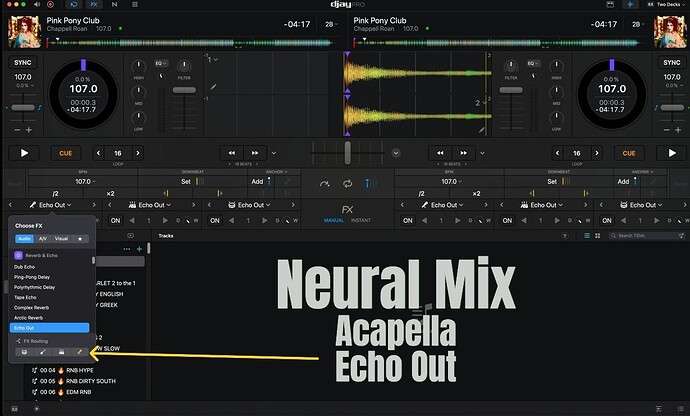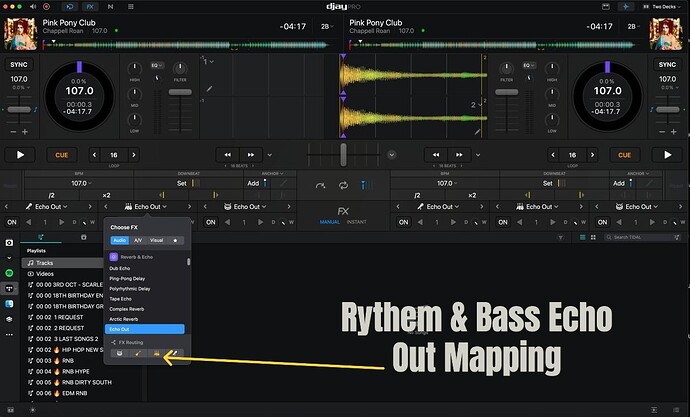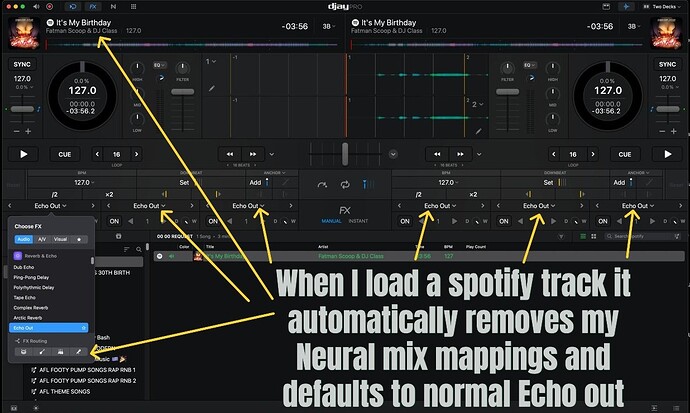- Device model Apple MacBook Pro 16" 2019 A2141 | i9-9880H 2.3GHz 64GB RAM 1TB SSD
- Using a 2TB portable external drive (Not SSD) for all music (over 70k mp3 and mp4 files)
- Version of operating system *Sequoia 15.6.1
- Version of djay *5.4.3
- Hardware/controllers used *DDJ SX2
“I noticed when I play Spotify tracks, it removes neural mix mapped settings”
I guess because you can’t neural mix any Spotify tracks.
I have mapped neural mix to “Echo out” on Acapella, instrument, Bass and Drums.
but when you play spotify tracks all these mapped settings change to just “Echo out” only
my workaround for now is:
not to use spotify if Im using stems with Tidal or local music.
Hi @eecy_cee, this is expected behaviour as NM is currently not supported with Spotify.
1 Like
Thanks Slak_Jaw for the reply,
shouldnt DJay Pro just prohibit Spotify tracks from Neural mix instead of messing up my stems mapping for Tidal and offline tracks though, thats why I said it was a bug,
when Spotfy messes up my neural mix settings, I have to go through and redo and correct my neural mix settings. to be able to use them for Tidal and my local files. when Im Djng live that can be a hassle.
1 Like
Just did a Gig tonight I wondered why channel 2 had no audio, Channel 1 is playing normal, but couldnt get channel 2 to work with a song loaded and currently playing, but no sound output,
I was ready to run audio through an aux cable,
then I noticed that channel 2 had a spotify track that was previously loaded,
this Spotify track had messed up my neural mix settings (echo out on acapella)
when loading a spotify track to any deck, it automatically changes my (echo out on acapella) to just (echo out) which causes the track to go silent after the echo out effect.
These changes happen as soon as you load a spotify track to any deck.
if you load a Tidal or local file, I have to go and change my settings back to normal neural mix settings, this is very annoying. when playing live you dont expect this,
I think its best for me not to use Spotify on DJay pro until this issue is resolved, my workaround is to use Spoty on a Tablet through an Aux cable, just to play songs that Tidal does not have…
Hi @eecy_cee, thanks for the additional information. Can you please share your MIDI mapping here? I want to pass this onto our engineering team to see if they can replicate this and offer any suggestions. Thanks!
1 Like
(Neural Mix Beats mapping)
Neural Mix Acapella mapping
Rythem Bass Neural Mix Mapping
Spotify wipes my Neural Mix Mappings and leaves just normal Echo Out
As I mention before after a spotify track has wiped my Neural mix mappings , I have to go through and remap my settings, this is annoying when your playing live
Thanks for the screenshots @eecy_cee, but I was hoping you could share your custom MIDI mapping file.
1 Like
apologies Slak_Jaw
I sent it to you:)
Thanks @eecy_cee, I’ve passed you mapping onto the team for further review…
1 Like
Thank you so much Slak_Jaw.
1 Like
Hi again @eecy_cee, our team was able to replicate this and is looking into it further. I’ll report back when I have more news. Thanks!
1 Like
Your amazing as always, Thank you Slak_Jaw
1 Like
Hi Slak_Jaw
Just to add a practicable workaround with DJay Pro and Spotify,
Since I use a Four channel Controller (DDJ-SX2)
I’ve opted to utilise Channels 3 and 4 for spotify playback only,
in that way it wont messup my Neural mix settings on Tidal & Local music which I can still use on Channels 1 & 2.
Just a temporary workaround till the issue is rectified:)
Thanks Slak_Jaw
1 Like
Thanks for sharing your workaround @eecy_cee. Good idea!
1 Like