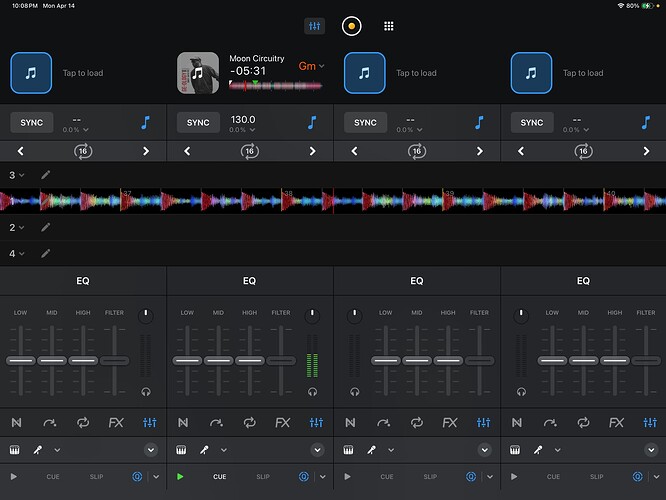In 4 channel mode (non hardware) you can see EQ view that excellently mirrors most hardware knob appearance AND adapts to whether you have neural EQ or regular EQ selected (left have neural and right regular in this example in first image). This is WAY better than hardware channel version which has a fader appearance (depicted in second picture) and DOES NOT adapt to switches of EQ knobs to neural EQ. I’ll note I use mixon reloop 8 and in the dark its actually quite hard to see knobs sometimes so having EQ image in app that actually resembles any of the hardware knobs makes way more sense then sliders (which were probably meant for finger adjustments on iPad…but those are less relevant in hardware mode anyway!). Because of this I actually use non-hardware 4 channel mode with my mixon and just alternate between EQ view and effects view by pressing alternating between the left right menu buttons up top. But the hardware mode after latest update is even more streamlined and would be superior if only EQ in 4 channel hardware mode wasn’t missing knob appearance and had the ability to toggle between EQ and neural EQ (I have short cut on midi of SHIFT + Cue to change my knobs from regular to neural) In the hardware channel mode depicted in second pic you see the limited sliders that don’t adapt if I am trying neural EQ knobs the way I described.
An acceptable alternative is make the 4 channel non-hardware EQ view (the top of screen right of menu button option) also available in hardware view (currently replaced by sampler view but could just add the option).