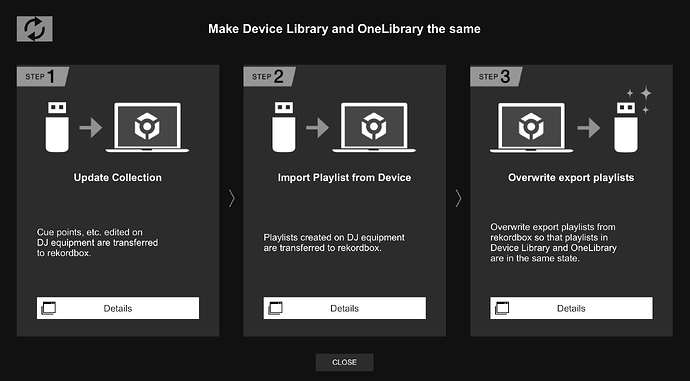TLDR; How to use your “old” RB USB sticks on BOTH legacy Pioneer devices AND OneLibrary-compatible devices.
Ok, so this limited to an initial set of testing, but given that this might not be obvious, I thought I would share it to the community, given it’s a pretty obvious ask.
As the TLDR states, the first thing I wanted to prove out as a Traktor/RB/Djay Pro user is how to use OneLibrary sticks with old (non-OneLibrary supported devices, of which there are currently LOADS)
To clarify, if you take an RB 5/7 “Device Library” USB stick and plug it into Djay Pro it will not be recognised.
Equally/conversely, if you take a OneLibrary USB stick and plug it into a XDJ-1000MK2/700 you’ll get a similar error message stating it cannot be read.
Or… like I had, the drive has tracks but ZERO playlists!!
This, of course may be obvious, but I’m just setting the scene. Equally as obvious, you may want the best of both worlds, so here’s how you do it.
1.) Start with an RB5/7 USB stick.
2.) Upgrade RB to the latest version.
3.) Plug in your USB stick and let it convert the “device” to the OneLibrary format.
4.) Once completed, verify that your stick magically works in Djay Pro (latest version 5.5.x) BUT now DOESN’T no longer works in your older devices. The reason being that the database on the stick is now in OneLibrary format which your legacy device knows nothing about.
5.) Plug your stick back into your computer and open Sync Manager.
6.) You should see two distinct “trees” for updates in the middle (USB stick) column. “Device Library” which is RB5-7 format and OneLibrary which is the “modern devices” format.
7.) Expand the playlist trees and select a playlist/playlist folder which will be “empty” ie. No tick box and select it. What this should do is to light up the same playlist path in the lower, OneLibrary tree.
8.) Now sync as normal, but you’ll note it takes quite a while as a whole bunch of tunes of not ALL of them will also be re-analysed before being Re-Exported to the USB stick. Tip: Look at the bottom of the Sync Manager for evidence (for example) two E: drives with a progress bar. To start with, this will take AGES - but do t worry, it’s not RB7 that has crashed!
9.) As-per “Jurassic Park 1” - after a long time… Sync Manager will have finished with little to fanfare.
10.) Safely eject the USB stick using whatever method you normally use.
11.) Plug your USB into your legacy device and it should now function as before.
12.) Plug your USB into a modern device or computer/iPad running Djay Pro and it should now magically work.
Caveat: What I’ve not got my head around yet is if RB7 formats a new USB as a “Device Library” AND “OneLibrary” from the get-go OR…… does this method only with “old” RB drives prior to OneLibrary conversion.
So… as I said, I’ve had very limited testing so far, but given I got a result I thought I’d share.
Good luck!!