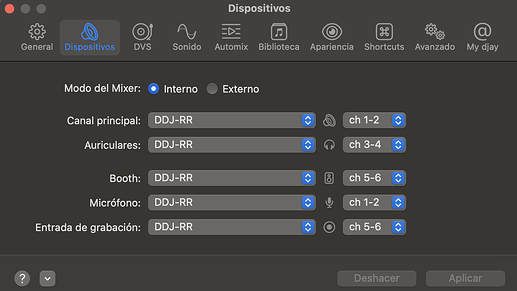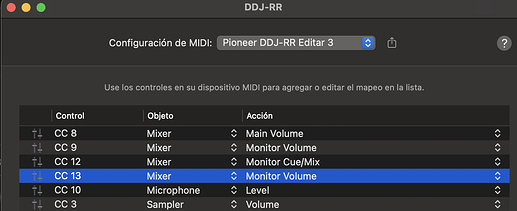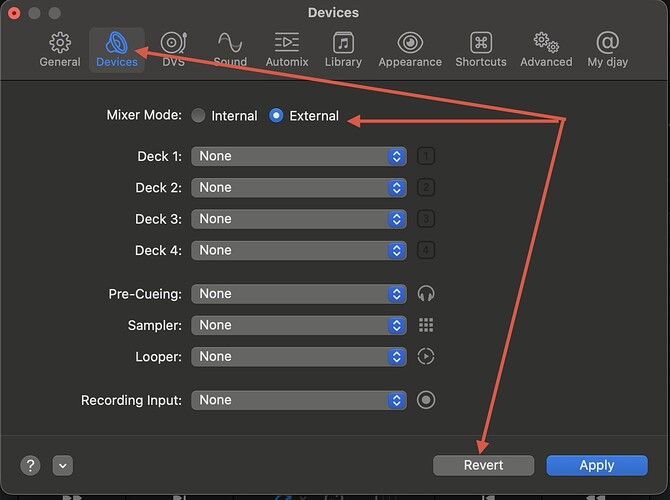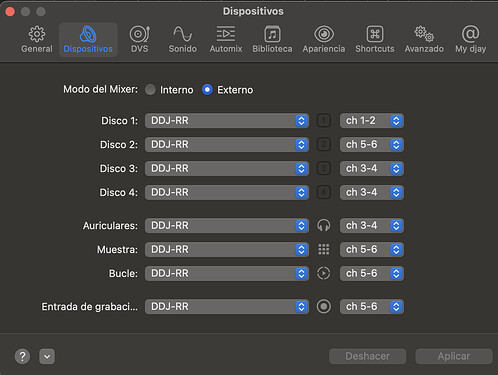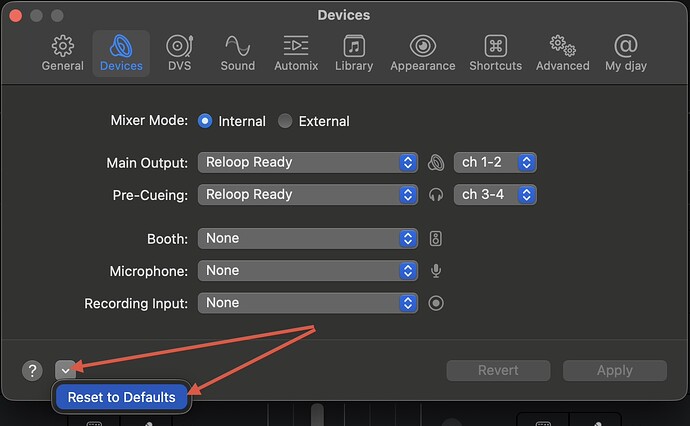- Device model (e.g. 2020 iPad Air 4th Gen): MacBook Pro M1 (2023)
- Version of operating system (e.g. macOS 14.4.1): macOS 15.6.1
- Version of djay (e.g. 5.1.2): 5.4.4
- Hardware/controllers used (e.g. Reloop Mixon 8 Pro): Pioneer DDJ RR
I think I have detected a BUG for the Pioneer DDJ RR controller in version 5.4.4 of DJAY PRO. I don’t know if the bug was in previous versions. I found this in the community
Https://community.algoriddim.com/t/no-audio-output-on-pioneer-ddj-rr-controller-djay-pro-ai-mac/12488? U=albert_maro
But it is closed due to inactivity.
The bug is that the KNOB of the volume control of the headphones and the volume control of the BOOTH are mixed, that is, if I move the volume of the headphones only the volume of channels 3 and 4 goes up (they are the channels assigned in the DJAY PRO settings) and if I move the volume of the BOOTH output (Channels 5 and 6), then the volume of the headphones also goes up. If I change the CUE to another DECK, then nothing sounds until I move the headphone volume KNOB again.
Aqui mi configuracion:
This is a BUG that affects my usability, since I need to be able to have the MASTER output, the BOOTH output and the headphone output independently.
I have checked the mapping of the controller and it is correct. I have tried to change the mapping by assigning other roles but the behavior is the same.
How to reproduce the issue:
To play it you have to have BOOTH output and a pre-listening song (CUE) and move the BOOTH volume.
Hi again @Albert_Maro, I see that this is a duplicate of your other post so I went ahead and deleted it so we can continue the discussion here. Thanks for the details about your setup and this issue. Since this sounds repeatable, can you please capture and share a short video of the issue to help clarify what’s happening? Thanks!
1 Like
hello!. @Slak_Jaw thanks for the edit! I’m new around here, and even though I’m familiar with how this forum works, I haven’t had time to explore all its features yet. Sorry about that.
About the video — no problem, I’ll record it soon. I won’t be talking in it since my native language is Spanish and people might not understand me, but don’t worry, the issue will be clearly visible. As I mentioned, I’ll set up my gear (I don’t always have it assembled because of space) and record it.
Quick question: what’s the max file size allowed for videos here? Should I record it in 1080p or 720p, or would it be better to upload it to YouTube and just share the link?
Thanks!
Hello @Slak_jaw,
Youtube blocks my Short for copyright  … I’ll send you the iCloud link to see if you can see it
… I’ll send you the iCloud link to see if you can see it
Let’s see if you can see it better that way
The sound that is played always comes out through the headphones. Look at how the sound hits when I move the knob from another channel
1 Like
Thanks for the video @Albert_Maro.
- Please start by ensuring you are using the (built-in) MIDI mapping for the DDJ-RR and not a custom edit. This can be set in the top menu bar under MIDI>Configure Pioneer DDJ-RR…, then selecting the MIDI Configuration: Pioneer DDJ-RR (built-in).
- Next, navigate to the djay Pro Settings…>Devices and select Mixer Mode: External, then select the Revert button near the bottom right. This will force your audio setup back to the defaults.
- Close the Settings menu, retest, and let me know if the issue persists.
1 Like
I tried the solution you suggested — I selected the default mapping that comes with the program, then went to the Audiomenu and clicked External, followed by Revert.
This automatically switches the setup back to Internal mode, so it doesn’t really fix anything — I’m still having the same issue.
However, your suggestion gave me a clue, and I ended up configuring External mode manually like this… Now the headphones are no longer affected by the BOOTH knob volume, but I’ve lost that output entirely. As shown in the external audio setup, that output simply doesn’t exist.
1 Like
Another detail: with this external audio configuration, I’ve also lost the fader control. 
This hardware needs to be used in Internal Mode. Switching to External was just a temporary move to reset the audio settings to default.
How exactly are you connecting the DDJ-RR to your Mac? Are you using any USB hubs or adapters?
Ok,
I have the Mac connected directly to the controller using a USB-C cable — no hubs involved.
Just as a note, I don’t have this issue in Rekordbox .
1 Like
Thanks for confirming @Albert_Maro. Is the DDJ-RR also connected to power with it’s supplied adapter or are you running it off USB bus power from your Mac?
I’ve tried it both ways — same result. 
1 Like
Okay, thanks for checking @Albert_Maro. Since I don’t have access to this hardware, I need to pass this onto our hardware engineering team to see if they can reproduce the issue and offer any suggestions. I’ll report back when I have news. Thanks!
1 Like
Okay, I’ll keep an eye out for your reply. This functionality is really important for me at my club. Thanks
1 Like
Hi again @Albert_Maro, please try resetting your Audio Device settings to default as shown below and retesting:
Hi, tested it — same result. 
1 Like
Okay, thanks for confirming @Albert_Maro
Hi again @Albert_Maro, our hardware team was able to reproduce this and is investigating further. I’ll report back here when I have more news. Thanks!
1 Like
Hi @slak_jaw I know you’re already working on it, but I wanted to test version 5.5, and it doesn’t fix the issue.
Correct. This was not addressed in 5.5. I will share news when I have it @Albert_Maro
1 Like