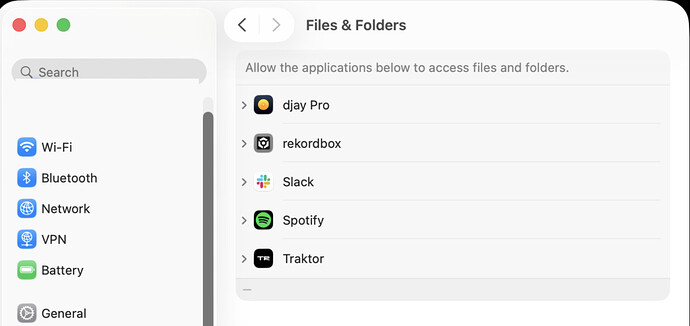- Macbook Air M2
- MacOs 26.1
- dJay 5.5
- USB drive
When connecting an empty USB drive (formatted correctly to FAT32) to the new OneLibrary section, it does not allow me to allow access to the USB drive. I can allow access to my Macintosh HD drive but when selecting the USB drive itself it does not give me an option to allow access.
Did previously allow access to the USB however when the USB has been since wiped (again formatted to FAT32) I have no option to allow access.
Hi @samwoodhead, welcome to the Community! Please refer to our OneLibrary FAQ and let me know if this helps to resolve your issue. Thanks!
Thanks for the quick reply, have had a look and nothing referring to this specific issue. The USB is formatted correctly and dJay has Full Drive Access so don’t see a reason why it shouldn’t be working.
@Slak_Jaw tried everything here, cannot find a fix. Can attach screenshots if needed.
Thanks for confirming @samwoodhead, please share some screenshots or a short video. Thanks!
@Slak_Jaw unfortunately having recorded a screen recording outlining my issue, I can upload the file as this is my first time posting on here (because the software is usually flawless). Any other way I can send it to you?
Hi @samwoodhead, I’ve updated your Community privileges so you should be able to share a video now.
Thanks for the video @samwoodhead. Can you please check to see if djay Pro is added to the Files & Folders access within Privacy & Security on your Mac?
@Slak_Jaw it is indeed, has Full Disk Access
Thanks for confirming @samwoodhead.
- Do you have another USB drive that you can try?
- Are you connecting your USB drive directly to your Mac or through a USB Adapter or Hub?
- Have you tried a different USB socket on your Mac?
@Slak_Jaw having tried another small size USB, it now works with that USB. Any ideas on what’s wrong with the first USB? Have wiped and reformatted a couple of times to see if that would fix it already.
There could be a lot of reasons. The drive might be faulty or corrupt.
@Slak_Jaw issue seems to have been solved by renaming the USB while formatting it. Will update if any more issues occur.
1 Like
Excellent! Thanks for the update.
1 Like
@Slak_Jaw UPDATE
Everything was thought to be functional, however, having ejected the USB through dJay and then re-mounted it, the same issue persisted. However, this is solved by renaming the USB, ejecting, and then re-mounting while dJay is open. It then asks for permission to access the drive once more and my files are all there. I appreciate the product is working however this is a hassle and I’m sure it’s not how it was intended to be used. From what I’ve seen I’ve had no issues accessing the OneLibrary files on Rekordbox or when plugging the USB into the IOS version of dJay, only receiving issues on the Mac version.
Thanks for the update @samwoodhead. So far we’ve had no other reports of similar issues from users. This seems like an isolated problem with that USB drive. I recommend you test more with a different drive and report back if the issue occurs on other drives as well. Thanks!
I am also dealing with this exact issue, is there any fix?
I erase the drive, clean start.
Allow access and create my library, import songs to my library.
Everything works fine in that session.
Jump back in the next day (new session) and it will no longer show files on the drive, I cannot allow access to the drive (greyed out)
Hi @Christophroar, welcome to the Community! Can you please provide more details about your setup?
Device Model (ex. 2020 iPad Air 4th Gen):
Version of operating system (ex. iOS 17.3.1):
Version of djay (ex. 5.1.3):
Hardware/controllers used (ex. Reloop Ready):
Hardware Firmware Version:
USB Drive Format:
USB Drive Size:
USB Drive Available Space:
Device Model (ex. 2020 iPad Air 4th Gen): Macbook Air M3 2024
Version of operating system (ex. iOS 17.3.1): MacOS Tahoe
Version of djay (ex. 5.1.3): V5.5.1
Hardware/controllers used (ex. Reloop Ready): FLX2 & DDJ-SX
Hardware Firmware Version:
USB Drive Format: SSD
USB Drive Size: 2TB
USB Drive Available Space: 2TB