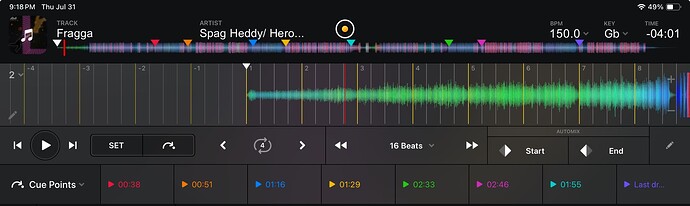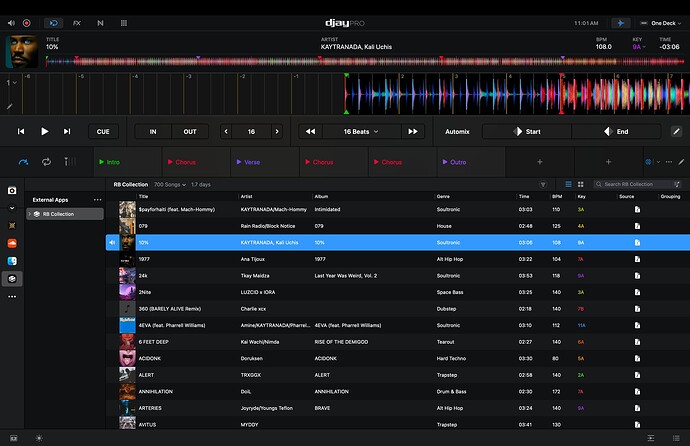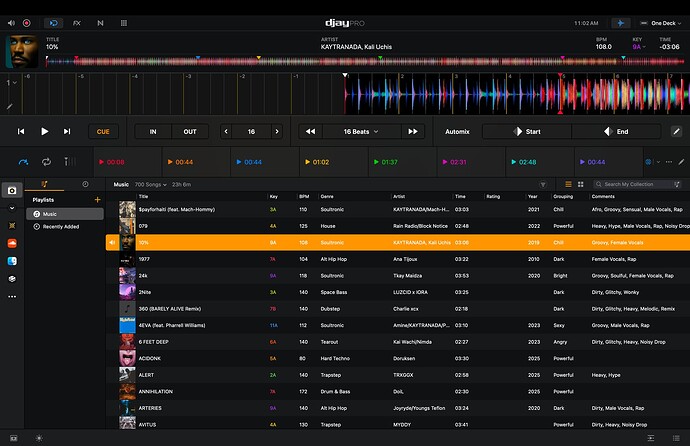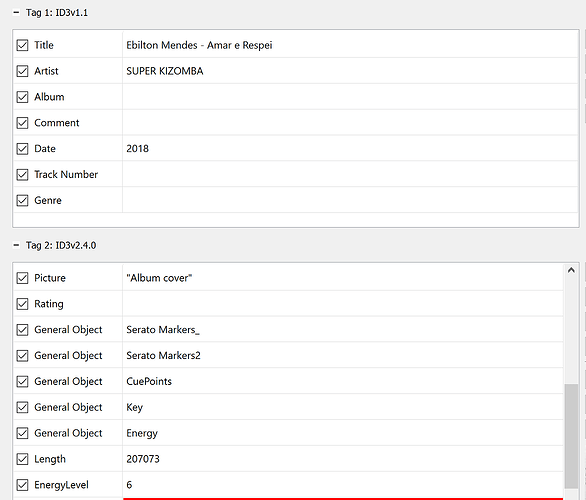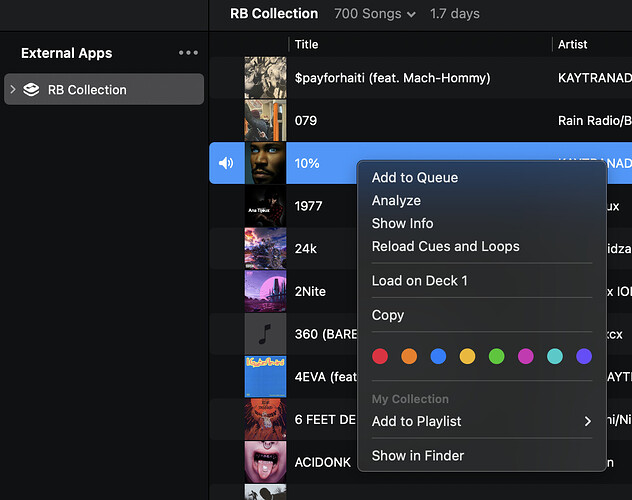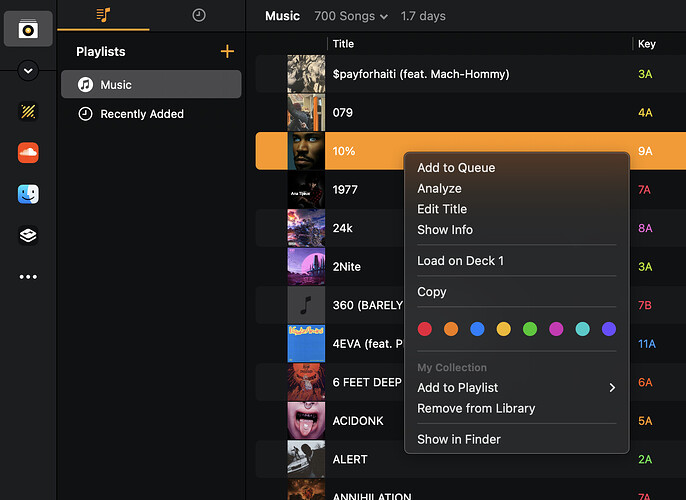I have been beating my head against a wall today trying to figure out how to successfully transfer cue points from Djay on my Mac to my iPad. I am copying the djay Media Library file straight from my Mac to my iPad, making sure to delete the current one on the iPad and also the older backups (just in case). I then delete the files that do not link properly from My Collection, and re-import from a folder containing the exact same song files.
This however, only partially works. In about 1 in every 5 or so songs, the cue points are incorrect, using an older scheme that I had used, which has since been updated. In some odd cases, some songs have no cue points at all, despite showing up on my Mac. I generated the cue points with a program called Lexicon, but went through every individual file in Djay on my Mac to make sure that the new scheme was updated, and ran into no issues when checking. Why the heck are these old cue points still being stored? I tried fresh installs of Djay on both devices and tried cleaning out the Backups folder multiple times, yet for some unknown reason, these old cue points persist, almost like they are tied to my account.
Adding onto the mystery, I tried using the in-app sync function, but it appears that again, those old cue points are somehow stuck on my account. After enabling iCloud sync, every song has the old version of the cue points. Following this, if I open a song on my iPad, then go back to my Mac, it overwrites the Mac cue points with the depricated ones. It is almost like the new cue points are not getting uploaded or “registered” to my account when they are added on my Mac.
The first image is from my Mac, which has the new and correct cue point scheme. The second image is from my iPad, which has the old cue point system. The Mac and the iPad media library file are literally the same file, but somehow, old data is getting reused even though I have deleted it multiple times.
Update: Sorry to keep adding things on here, but just I found some very weird behaviour regarding the External Apps source. After linking my RB collection (exactly the same as the Djay collection), I can see that some songs use the old scheme, but correctly update to the new one when “Reload Cues and Loops” is selected. When those problem files are dragged and dropped into My Collection, they revert back to the old cues! Copying djay Media Library from Mac to iPad after “reloading all cues and loops” without adding to My Collection yields the best results. The amount of incorrect files goes from 1 in every 5 to 1 in every 15.