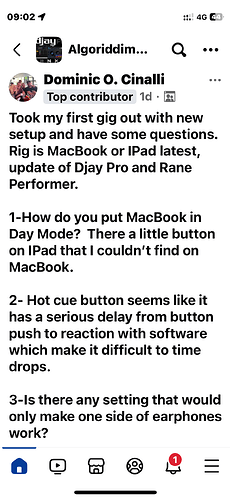First of All thanks dor your Response. I hope this thread will be taken seriously. Luke is seid ihr use multiple Apple devices in the Moment my Primarstufe device is an ipad m2 from 2024. Im on the latest ios and also 5.3.1 djay pro but this problem is inside the Code or programm of djay pro. I also tried it on my samsung s23 ultra with your android Version.
I use djay since one and a half years as a fun Tool but wann to make the switch from traktor and rekordbox because no other Company offers a good ipad dj Program with such features.
The Video was taken on my ipad without any Hardware involved!
I use multiple Controllers like flx10, kontrol s2 mk3, xone px5, xone k2 and xdj 700.
You can replicate this with ease!!!
Take 2 tracks regardless in they are local or streaming , load deck a and b, let the fader of the incoming track fully open, sync on , press play or cue or a hotcue and try to hit the beat right. 9 out of 10 Times the quantize is lagging!
It’ s the was quantize is implemented. If you re a little bit too early or to late the beat is off and quantize Hits in a few Milliseconds later. This is noticeable visually on the waveform and you haar it.
I wouldnt say anything in not All other dj programs would do it right. This is a comfort feature which a lot of people use to do creative cue teasing, mashups and pre planned transitions.
There has to be a snap on nearest beat function like in traktor.
This hast nothing to do with normal a to b mixing, where you slowly fade in the track.
I also use Cloud sync, but the problem was also way before i began to use it.
If you want i can send you countless Videos of the other Brands dj programs to see that this specific quant lag is only and i mean only in djay pro.
In the djay pro Facebook group theres already a big discussion with a lot of people who prove me right.
This feature hast to be implemented and i think this cant be a big Deal.
Please stay in contact with me. I send you everything you need to clear this.
Thanks