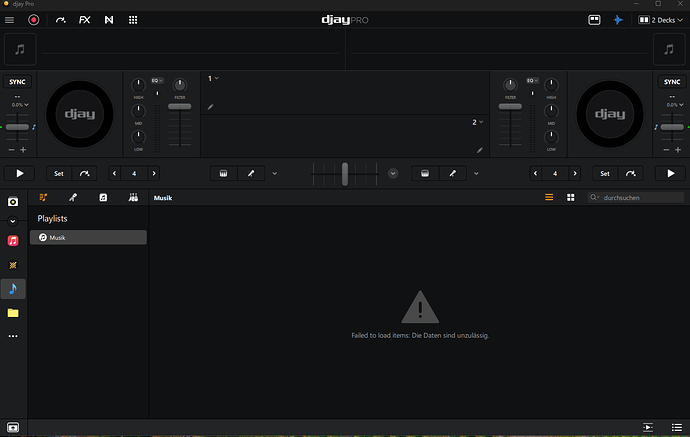- Device model: Lenovo P14s (AMD Ryzen Pro 7, 64GB RAM)
- Version of operating system: Windows 11 Pro 24H2
- Version of djay 5.3
- Hardware/controllers used: not relevant
New installation of Djay 5.3 on Windows 11 (also tested with Windows 10, same error)
I have around 45,000 tracks in my music folder.
Djay also seems to read them in. But when I try to look for tracks in the local music category, I get this error after a very long time:
The other categories (artist, album and genre) work:
Hi @MichaFalki, thanks for the details about your setup and the screenshots.
- How exactly did you import your music files into djay?
- What file format(s) are your songs?
- Where are the files stored (ex. Internal SSD, external USB drive, Cloud storage service, etc.)?
Thanks!
Hi @Slak_Jaw,
thanks for your reply!
My music is located in the system SSD in my user directory under c:\users\micha\music
Djay did the import automatically.
Most of the tracks are .mp3. However, I assume that this has nothing to do with it, as it worked with the last versions of DJay.
Here is an overview of the files in the music directory:
Another thing I’ve noticed is that I’ve always had my music in a different directory. Not in the user directory. But I haven’t found a way to import the tracks under DJay Windows.
That’s why I tried to import them into a local playlist by dragging them from Explorer. That worked at first. But after about 5000 tracks DJay crashes without an error. I have tested this several times. Always the same behavior.
After it didn’t work, I copied all my music into the user directory \users\micha\music.
And I deleted the DJay database beforehand to ensure a clean start.
I assume that the two problems are related. It seems that the amount of tracks is causing DJay to overflow.
1 Like
Thanks for the additional info @MichaFalki. This is very helpful and I’ve passed it onto our engineering team for further review. I’ll get back to you soon!
1 Like
Hi again @MichaFalki, our team would like to review you crash report for clues. Can you please share you djay User ID and email in a DM to me so we can properly locate them? Thanks!
Hi Slak_Jaw,
where can I find the user ID?
And unfortunately I don’t have a crash report or I don’t know where I could find one.
Hi @MichaFalki, on Windows, you can find your User ID by opening the djay Settings at the top left of the screen and selecting “My djay”. Once we have your User ID we can retrieve your crash reports from our automated reporting system - there’s no need for you to find and send them.
Hmmm
I have not yet registered the version. That was for testing…
I guess that didn’t work either.
Hi @Slak_Jaw,
I can no longer recreate the crash.
But that’s because I can’t remember how I imported the tracks. Since I can’t find an official way to import tracks, I had tried quite a bit last week.
But I can’t get there anymore.
The only thing that works is that I copy all my music into the user folder Music (e.g. c:\users\micha\music).
Then the tracks that are there are automatically imported.
This then also works. It just takes a little while.
But it remains the case that the track view does not work with the source “local music”. It just seems to be too much.
And it takes forever for the error to appear (approx. 2 minutes).
I did the test with a logged-in version. So if a crash dump was created, this is now marked with an ID. I’ll send it to you.
Regardless of the error, I would be interested to know how you can import tracks in the Windows version. The only thing that works apart from the method described above (tracks in the user directory) is to drag tracks from File Explorer into a local playlist. Or are there other methods that I haven’t found yet?
Thanks and best regards
Michael
Hi @MichaFalki, thanks for the additional info. Our engineering team is asking if you can perform the following:
- Download DebugView from Microsoft - DebugView - Sysinternals | Microsoft Learn
- Run DebugView and then launch djay.
- Reproduce the issue.
- Upload the log output that appears in DebugView to your Google Drive/Dropbox, enable sharing permissions, then send a link to the file to me in a DM.
Thanks!
Hi Slak_Jaw,
here is the logfile. I started the capture before starting DJay and DJay went straight to the track view where the error occurs.
I hope that helps. If there are any other things I can do to help, let me know.
Regards Michael
I tried again to provoke the crash during the import. The crash did not occur. But you can see in the long video that DJay only imports around 3000 tracks. But there are almost 50,000 tracks in the directories.
I have the video and the corresponding log here:
Thanks for the log files and video @MichaFalki. I’ve shared this with engineering for further review.
Hi again @MichaFalki, it looks like the Windows API is throwing an exception at some point when reading the file list. What is the sub-folder structure of the music folder you are trying to import? It might be worth you trying to import them in batches and see if there is a particular sub folder that might cause an error. Thanks!
Hi @Slak_Jaw,
first I need to clarify again that they are two different things.
(1) One problem is when my music is in my user music directory, the tracks are automatically imported. This seems to work so far. But then I get the error when I go to the track view in local music:
These are the two lines in the log:
| 00000031 |
133.30372620 |
[22492] 2025-04-25 07:21:31.691 djayApp[22492:22068] -[ALWStorageFolderGroup loadMediaObjects]_block_invoke [Line 344] Failed to load media objects: Die Daten sind unzul ssig. |
|
| 00000032 |
141.33895874 |
[22492] 2025-04-25 07:21:39.726 djayApp[22492:17040] [CLog] -[PMKPromise catchOn]_block_invoke_2 [Line 367] Promise error: Error Domain=com.algoriddim.mediagroup Code=-2147024883 Failed to load items: Die Daten sind unzul ssig. |
|
(2) The second problem is when the music is NOT in my user directory and I try to do the import via drag & drop. In doing so, I drag the root of my entire track structure into a playlist. This is already relatively convoluted. I don’t think it makes sense to map the entire folder structure here now.
But I could imagine that a partial import could work. I will test that.
I don’t really need the case. It’s just that I didn’t have my music in my user directory in the initial state. And that’s when I noticed this behavior. I can live with the fact that the tracks are in the user directory. Normally I prefer to use my Mac for this. I don’t have such problems there.
But what’s stupid is that DJay under Windows has a problem with the number of tracks (see point 1)
Hi @MichaFalki, sorry for the delayed reply here. I just heard back from engineering.
- If you start with a fresh djay Media Library database does the import into My Collection always stop at at the 3117 track mark as in the video?
- Also, if you just import one of the top level folders e.g. “Amazon Music” does that work?
Hi @Slak_Jaw,
it’s a little more complex. If the tracks are in the \users\micha\music directory, the tracks are automatically imported by DJay. This then leads to the error with the invalid data in the track view under local music.
If I put the tracks in a different directory (so that DJay does not import the tracks automatically) and then try to drag & drop them from Explorer into DJay, it behaves quite strangely. You can also see this in the new video.
In the end I marked 5-6 directories with 31 tracks and dragged them into DJay. Then DJay starts importing everything? And stops again at 3117 tracks.
Thanks for the additional info and video @MichaFalki
Hi @MichaFalki, engineering believes the weirdness you experienced is that when you dropped the Amazon music folder, the app appeared to do nothing but it was actually just taking a while in the background to load the contents of that folder. At the moment we don’t block the UI so you were able to keep dragging and dropping from explorer while this was happening.
It does appear that the issue is in the Amazon Music Folder, especially if the import keeps stopping at the same number of tracks.
If you start with a fresh database and import the Amazon Music Folder. Then sort the imported tracks by Date Added, you should get the last track that was imported. This would then give a rough indication where the issue is, as it would have been the next batch of files that had the problem. Then you could use Explorer to try importing the next folders after the last imported track.
Hi @Slak_Jaw, Thanks for the tip. I will test this again. But it was also the case that I only dragged in subfolders with 2-4 tracks in the video at the beginning. And then the behavior was already strange.
But I will follow up the tip about sorting by order.
1 Like