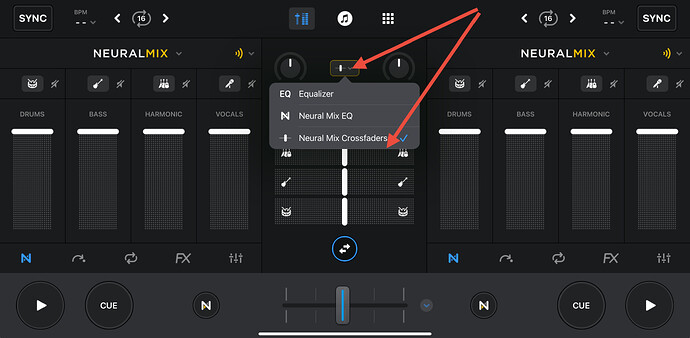Well, as we know the NM Crossfaders have been killed off in v5, however we live in hope that they make a swift return as they’re far more useful than the gimmicky xfader guff we have been forced to accept!
I have just had a furtle in the MIDI mapping section and have come up with a way to effectively map your own NM xfaders, I’ve used the 3 channel option, but the method will work with the 4 channel as well.
I’ve also done this with a MIDI Fighter Twister, but any controller with a few rotary encoders will do the job as well.
I’m going to assume that you have at least a general grasp of mapping for this as I’m not doing a step by step guide here….
The trick is to map an encoder to a deck and assign it to the NM Volume you want to control, then in the advanced section make the type Rotary (I’ve gone with absolute), and lower the speed setting, at this point the speed may be different on a per controller basis, so you might have to fiddle to get it right.
Once you have the encoder controlling the NM volume on one deck, you need to swipe left on the control in the left pane and select duplicate.
Now assign the duplicate control to a second deck, give it the same NM volume control, change the type, the speed etc, so it looks like the first one you built, the only difference is the deck number will be different.
Finally, in the advanced section for the duplicate command flick the ‘invert’ switch.
Save your work……
Now if you turn the rotary, it will put one deck’s NM volume up and the others down simultaneously and they will cross in the middle point, just like the NM xfaders did.
It’ll take a bit of faffing to get right, but I’ve had a stab with just the Vocal part to test and all seems ok…
So there you go, if you’re up for a bit of hardcore midi-mapping you can make your own NM Xfaders to replace the missing ones.
Quick vid below of the vocal of PADAM being switched out with only one knob being used to do it all.
Happy mapping
S
![]()