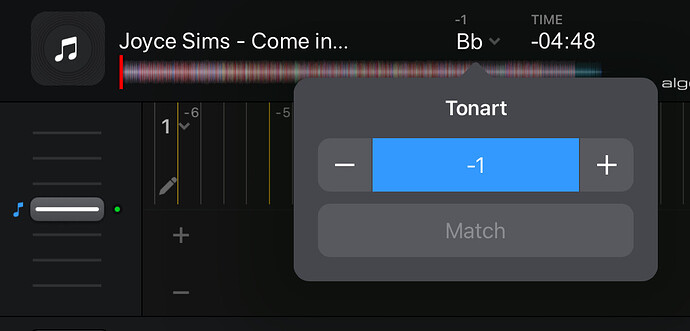Thanks for confirming @CorradJ. I will pass this onto engineering.
I tell you more, if with the Master’s Master inserted and the cursor not to zero, and active and deactivated (without any controller) the master time ago the same flaw.
“Maybe I say a nonsense:”
Isn’t it that with the Master Tempo activated when the cursor is zero is deactivated? “And I throw it …” To solve it is enough to make sure that at zero with the Master Active Time you don’t deactivate?
Hi again @CorradJ, please do not take offense, but I don’t really understand your last comment. Can you please try rephrasing this? If English is not your native language, could you please try typing your comment into a translator like chatGPT? Or perhaps you can explain this better with a short video. I want to make sure I fully understand. Thank you.
All the issues presented in my video persist, preventing me from recording my mixes.
I was trying to say:
The same noise is made when you turn Master Tempo on or off and the slider is positioned above or below Zero (as in Attached Image).
When the slider is at zero does the MasterTempo disable ?
If true, to solve the noise it would be enough to make sure that with Master Tempo ON, it does not disable when the slider is positioned at zero.
This is just my hypothesis to pose to the engineers.
Hi
Thanks for the update @Fangio. Thanks for the clarification @CorradJ. I will share this with the devs…
After updating, the problem remains.
Load a 120 bpm track into deck 1.
Load track 124 bpm into deck 2.
Progressive house tracks, as an example.
Turn on Crossfade FX
Turn on Tempo Blend
Turn on Sync
…
Press Play on deck 1
After 2-4 bars, press play on deck 2
BPM 120 on deck 1
BPM 120 on deck 2 and percentage (-2.4%)
…
Move the crossfade to the side of deck 2.
Note that as soon as you start moving it, you will see a percentage of 0.0% on deck 1, at which point the sound may become distorted.
Move the crossfade further up to 0.2 - 0.3%. You’ll be able to hear the distortion too.
I noticed that as soon as synchronization is turned on and the crossfade is moved, we get distortion at the initial stage from 0.0 to 0.5% approximately.
Disable Crossfade FX and this problem will disappear.
The problem is that when we turn on Crossfade FX and Tempo Blend, Key Sync is turned on.
I think that because the program is trying to preserve the tone of the track during mixing we have such distortions.
I checked it on iPhone 12 Pro with and without Mixtour Pro controller - the error is the same.
I was playing in nightclubs of 500-1000 people and it was very frustrating. I had to turn off the effects to make the transition from one track to the next smooth.
Device model: iPhone 12 Pro
Version of operating system: iOS 18.3.2
Version of djay: 5.3
Hardware/controllers used: Reloop Mixtour Pro
Addendum.
You don’t have to include the second track. Just start the track on deck 1 (120 bpm) and start moving the crossfade. Sometimes the distortion happens right away, and other times it’s a half-second or a full-second later. These occur at the start of the crossfade movement. You might lose the drum beat or the drum beat might be distorted.
Now, just turn off Tempo Blend.
That should do the trick. As I understand it, the problem is in Tempo Blend, which automatically turns on track tone saving (Key Lock).
There’s no problem if Tempo Blend is off but Key Lock is on.
Thanks for the additional information an screenshots @Zirrex. This is very helpful. I’ve shared this with the engineering team for further analysis.
Hi,
Just wanted to add myself to those affected by this bug.
My setup:
Djay Pro 5.3.3033.0
HP ProBook 455 G9 (Ryzen 5-5625U, 16GB RAM)
Windows 11 24H2
Local mp3 files
Controller not relevant as this happens without any controller connected as well.
As other people also reported, with Keylock on and moving tempo slider through 0 causes sound distortion/glitch.
I tried with both internal and external sound cards with same results.
Thanks for the additional feedback @Apos. I have shared this with the engineering team.
Same here. Playing a song with activated key lock and moving tempo over Null / Zero Zone up and down there are massive sound artefacts. When i move the sliders between beween 1% and max, there is absolutely no distortion. Please fix it urgently, without the fix you should deactivate the function completely, nobody can use it, it is frustrating.
iPad M2
Hi @Michael_T, welcome to the Community! Thanks for the additional info.
After updating to 5.3.3112.0 (Windows), this seems to be fixed. No noticeable sound glitches when moving tempo slider through 0 position.
Perfect. Thanks for the update @Apos
Unfortunately, I may have spoken too early. After some more tests, seems not totaly fixed.
Depends on the track. If there’s a beat or it’s a busy piece of music, it’s not audible. But if there’s a quiet part with a constant sound like a deep synth drone, moving the tempo fader through zero I can hear some artifact in the sound.
It’s much better now but not perfect.
Okay, thanks for the additional details @Apos
Hi. Nothing has changed, the noise is always present, you can hear it a lot with sounds and synthesizers. As I explained in my first posts.
Good news: It should be easy to fix now for the developers. I just find out, that the problem with the distortion noise is completely fixed when you adjust the pitch to any setting other than default. For example if you set to -1 or +3 you can move the pitch slider up and down over the 0 zone without any sound issue. Unfortunately this is not a workaround because just -1 or +1 is too much to not recognize it.
Thanks for sharing @Michael_T. I will pass this onto the dev team.