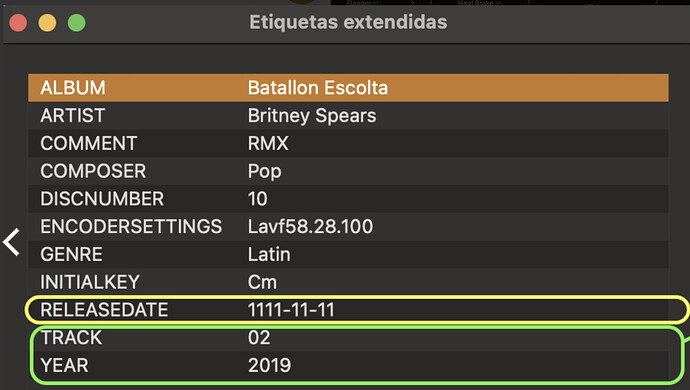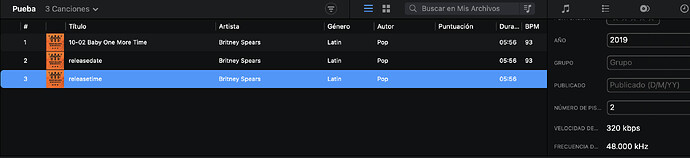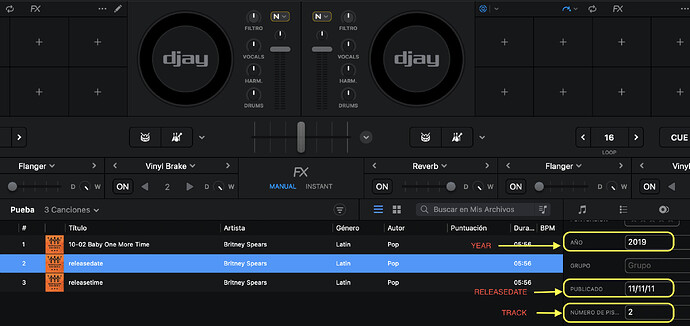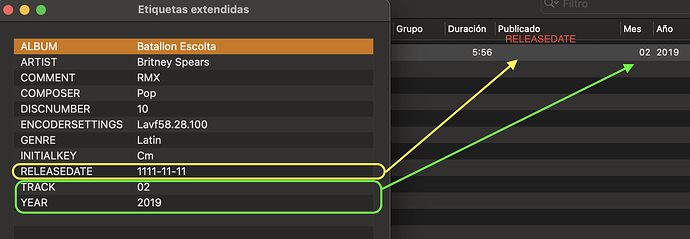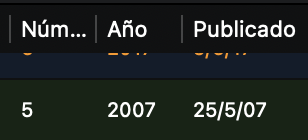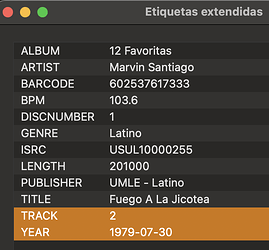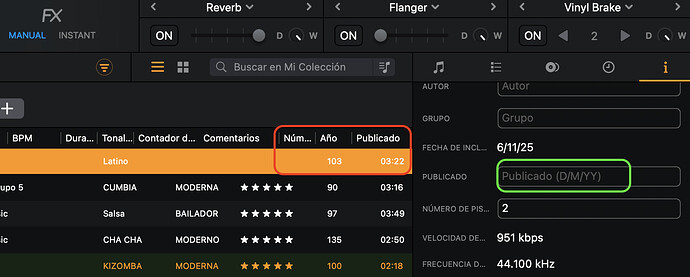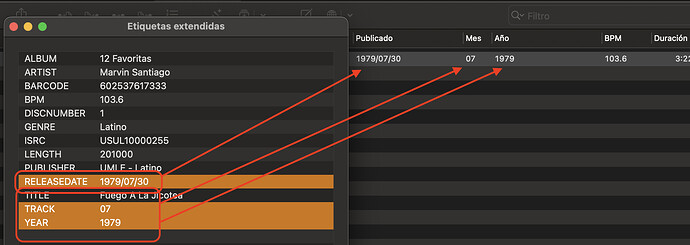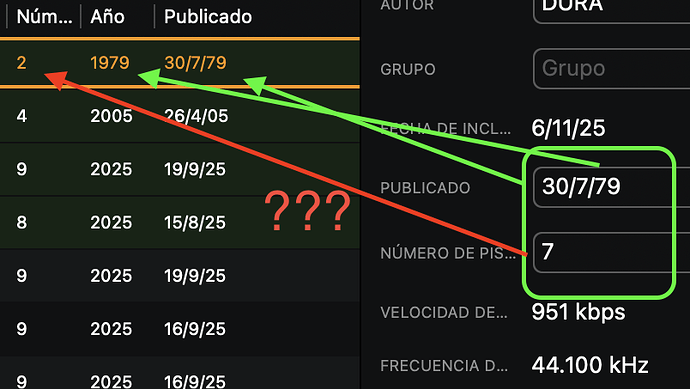- Device model (e.g. 2020 iPad Air 4th Gen): MacBook Pro M1
- Version of operating system (e.g. macOS 14.4.1): 15.7.1
- Version of djay (e.g. 5.1.2): 5.5
- Hardware/controllers used (e.g. Reloop Mixon 8 Pro): N/A
Hi everyone,
I’ve been testing how DJAY Pro handles metadata fields and I think there might be a bug — or at least inconsistent behavior — with the RELEASEDATE tag.
I organize my FLAC collection with Mp3tag, where I use:
- YEAR → only the year (YYYY)
- RELEASEDATE → full date (DD/MM/YYYY)
- TRACK → month (MM) extracted from the YEAR field
Everything looks correct inside Mp3tag. The tags are saved properly, the file has permissions, and all fields show up in the extended tags view. However, DJAY Pro doesn’t always display or recognize the RELEASEDATE field. Sometimes it reads it, but other times it simply doesn’t — with no clear pattern.
I’ve seen several posts reporting issues with metadata handling in DJAY Pro, especially that it seems to rely partly on Apple Music’s metadata system, even when the user doesn’t use Apple Music for their local library. That might explain the inconsistency, but it’s unclear.
For comparison, Rekordbox reads and displays all metadata fields correctly, including custom ones, which suggests that the tags are properly written to the FLAC files.
Can anyone from Algoriddim confirm which metadata tags DJAY Pro actually reads and under what conditions?
Is RELEASEDATE officially supported, or should we be using RELEASETIME or DATE instead?
Thanks in advance — if I find a workaround or more details, I’ll post them here for others who might be dealing with the same issue.