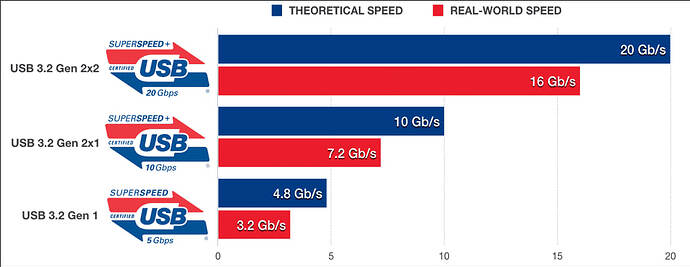I have all my DJ music on an external drive. It is always connected to my computer.
@BRYAN_SINGLETON, yes we understand but want to confirm if it’s the Serato library on the external drive or the Serato library in the ~/Music folder that is causing that error.
@BRYAN_SINGLETON and @eecy_cee, could you please upload the Serato folder from the root of the external drive to your Google Drive/Dropbox, enable sharing permissions, then send me a link to it in a DM?
Hi Slak Jaw, Yes
If I unmount my External Drive, and start DJay Pro, Theres nothing showing up in “SR Source” cause all my music is on my external hard drive. I have no music on my internal hard drive.
when I do have my external drive plugged in, I start DJay pro, I start “SR Source” I never get my crate drop down at all, I Let all my songs load, I can scroll through my tracks but as soon as I load a track, It freezes up, I can’t load any songs from anywhere at all, it just freezes, so I have to force quit,
all my music and serato folders are on my external drive,
when you right click on “SR Crates” to configure, I should be able to change the directory to External hard drive, instead of internal hard drive
but I get 2 options “Internal Hard drive” and “External Hard drive”
I can’t uncheck the “internal hard drive” maybe thats why Im having issues.
uploading now Slak Jaw:)
Thanks for the additional details and upload @eecy_cee
Thanks for the info Armigo
I do have a large library, I had to decrease my library from 120k to around 68k,
thinking it would run smoother, it has made a bit of difference, but not as much. to be honest I find that my normal Non SSD portable external drive runs faster then the external SSD I had before.
You gotta realise wheather you have a ssd external drive or a normal external drive the speeds are limited to the USB port speed.
but internal SSDs will definately run faster.
Thank you, Slak_Jaw ![]()
Correct.
I am actually glad you shared the graph breaking down USB3.2 gens, whihc I absolutely understand in some details.
NOW, you gotta know, that
(1) the best speed u can squeeze out of a Hard Disk Drive (spinning disk) is a basic USb3.0, right? Trust me you won’t even get anything close to 5Gb/s with your drive having “dongled” it onto your powerful thunderbolt port on the i9 mac
(2) Your 2019 i9 MBP ports are certified Thunderbolt 3 USB C ports capable of up to 40Gb/s. If you insert a Samsung X5 SSD onto this port, you get your full 40Gb/s speed! I am wondering what “external SSD” you bought that ran at USB3.0 speeds on your mac! SSD slower than an HDD?? Was that a generic Chinese one off aliexpress, probably? My Samsung T7, being non-thunderbolt, still runs at 10Gb/s using the USB3.2 Gen2x1 protocol vis a USB C cable supplied - still way faster than any “dongled HDD”. What make is your external HDD, external SSD and the USB C Dongle?? Dis you use the proper cable for the SSD? Those are key
ALL in all, I am not swaying away from my original assertion: the 68k track library on an ext HDD is a culprit. I only have 16k mp4s on my 2TB Samsung SSD and it’s already feeling like too much for djay to run on my 2019 i7 MBP. Serato handles such a library with ease (SSD or HDD)
Reconsider your predicament
Good day, I disconnected my external hard drive and the External Crates function shows my Serato Crate now in Djay Pro. Here is a screenshot for your reference,
Thanks.
Hello, since it appears to be an issue with most of my music being on an external hard drive should I move the Serato folder and program to the external drive, or is there a way to configure things so the songs on my external drive will appear in the External apps feature in DJ Pro?
Much thanks,
Bryan
As I said to you before the issue is the way DJay Pro read your external crates. I also use other software that read Serato crates with no issue.
Try now and plug back in your external drive and re configure and see if the craters on the external drive show up.
The speed you get depends on various factors.
- Speed of port on Laptop
- Speed of drive
- Cable
- If you using a dongle, the speed of dongle.
I am using a dongle which is designed to deliver maximum speed that my Mac Book M1 deliver.Usually music files don’t need all that speed, that’s why standalone players just use USB sticks or SD cards.
If you want to test your speed download the BlackMagic Speed test app.
Thanks, I will give that a try. I also use other software that reads external crates with no issues so hopefully that will be addressed in a future update. Thanks again for the advice.
Hi @BRYAN_SINGLETON, can you please again try to share the _Serato_ library from the external drive? We should be able to fix it if we can reproduce it, so you should definitely hold off moving anything just yet.
Hi again @eecy_cee, your shared Serato library looks fine.
Can you please capture a Sample Process using Activity Monitor on your Mac while the issue is occurring?
- Please make sure that you collect the Sample Process while the issue is occurring.
- Open Activity Monitor: Locate and open Activity Monitor on your Mac. Usually found in the Utilities folder within your Applications folder.
- Select CPU: In Activity Monitor, ensure the CPU tab at the top is selected.
- Choose djay Pro: Scroll down and locate the djay Pro App process in the CPU list.
- Sample Process: Click the gear icon (Actions) in the Activity Monitor toolbar and select “Sample Process”.
- Save the report: After sampling, save the generated report for submission and further analysis.
- Upload the report: Upload the report to your Google Drive/Dropbox, enable sharing permissions, then share a link to the file here.
Thanks!
Hi, i had the same problem and for me the solution was to move the serato folders from the internal music folder to another location and then open Djay Pro.
Then I went to external applications, SR crates, configuration and there Djay Pro only found the crates from my external drive, I gave access and then all my crates and subcrates from my external drive were there.
I moved the internal serato folders from the other location back to my music folder and everything looks fine.
My setup is Macbook Pro M4 and external thunderbolt disk 4tb with 80.000 music and video files.
My suspicion could be right, by moving the “serato folders” from your internal drive (found in “Music” folder in internal drive) to adifferent location (Cause DJay does not give you the option to uncheck this)
when you configure “SR App” it gives you the first option of said “Serato folder” inside the “Music” folder in internal drive. you can not uncheck this option (you should have the option to do this)
If you plug an external drive, then there will be a 2nd option, you can check and uncheck this 2nd option.
If option 1 (internal hard drive) and option 2 (external hard drive) show up (In the SR Configure menu) you “can not” uncheck option 1 (Serato folder on your internal hard drive)
Im guessing thats where the issues is ( I could be wrong)
DJay Pro giving you the ability to uncheck “Serato folders” from your internal hard drive.
which Papagp has shown, to move Serato folders to another location.
Hi again @eecy_cee, can you please send your Serato library from ~/Music? Thanks!