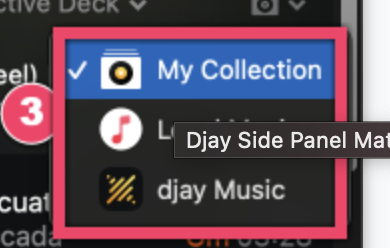Great idea…gets my vote. ![]()
I really like the idea mentioned in the forum because I have the same request. Right now, djay PRO searches for matches across entire music sources, which often leads to too many unrelated results. Instead, I want the option to limit the match search to the playlist I’m currently in, rather than searching through my entire library.
This is important because when I’m inside a specific playlist, I expect the match function to focus on that selection, rather than pulling tracks from everywhere. If I wanted to search my entire music collection, I could do that manually using the Music tab in djay PRO. But when I’m working within a playlist, the match search should respect that context and only suggest tracks from there.
A simple solution would be to allow users to set a specific playlist as the reference for finding matches, instead of always searching the entire database.
This would make the match feature much more useful by keeping results relevant and reducing unnecessary clutter. Hope to see this feature added soon!
Thanks @Dj_Mr_Magic for backing me up!
It looks like we’re on the exact same page here.
Reading through your use case actually gave me another idea—what if an ‘Active Playlist’ mode would be introduced for where the match function automatically searches only within the playlist you’re currently browsing? (it’s about that last part of my suggestion).
That way, you wouldn’t even need to manually set a match directory—it would just adapt in real-time.
Of course, that playlist would need to be big enough to provide solid results, but this could be a really efficient way to keep matches relevant without extra steps.
What do you think?
And here you find you can find the additional feature request:
That’s actually a really great idea! This would make the match function much more intuitive and effortless to use. Instead of manually setting a match directory, the system would just adapt in real-time based on the playlist I’m currently browsing.
This would be a smart and efficient solution that keeps the workflow smooth and relevant. I’d definitely love to see this implemented!
Thanks again, @Dj_Mr_Magic!
Actually, for my it’s not a matter of instead of but rather having both options. The ability to manually set a match directory and have the system adapt in real-time based on the playlist you’re browsing would give DJs even more flexibility. That way, users can choose what works best for their workflow!
@Slak_Jaw, can we please consolidate this with the same request I made several years ago and which is still outstanding? I see this same idea come up over and over, but I’m worried that the developer attention based on the voting system for ideas gets diluted as they are spread across multiple threads.
Clearly this is a highly desired improvement. Let’s get this done!
@djsteve and @DJ_Big_Blender as requested, I have merged these topics together. Thanks for the heads up. However, please note that it seems Discourse does not combine the votes of the 2 topics so you will need to recast your votes.
Hello
I had requested this a year or two ago but can’t seem to find my thread. but wanted to add a +1 in here. Would love the ability to limit search to the current playlist only, or a dropdown to select multiple playlists. For DJ’s that play a lot of genres, the matching feature is absolutely useless as it suggests a similar BPM and key but from completely different genres.
Easiest solution is to provide an option to use “entire collection” or “current playlist”. Thank you so much!
Yea been waiting on this . Only thing Rekordbox got right - great for open format DJs . At the moment it’s horrible - I know tears for fears in the same tempo and key as Beeenie Man , but that’s not matching !! We need genre or current playlist matching or search in these playlists etc
This is such an easy update to do. I honestly don’t know why the team hasn’t added this years ago. It has zero value in it’s current state sadly. One of the big reasons I have to keep using Rekordbox even though i’m so over it.
Yes, Algoriddim! Let’s make this happen! It’s a no-brainer and there are literally hundreds of users eager for this!
Thanks for the additional input everyone!
@Slak_Jaw, you’re welcome, but let’s finally see some development on this two years after my original post!
Hi again @DJ_Big_Blender, I received this response from our dev team.
Regarding Part 1 (select deck for match), for now the best workaround / trick would be to drag and drop the artwork from one of the decks onto the match header.
That’s a great idea—please include Decks 3 and 4 as well.
I’d also like to suggest keeping the existing options in the Info tab intact, (Selected, Active, Decks 1, 2, 3, 4).
It might seem a bit redundant, but it’s a real time-saver. For example, if you set Match to “Active” and Info to Deck 3, you can switch between them instantly—no need to open the drop-down each time. Just one click on the icon and you’re done.
Tip: I use Deck 3 and 4 as a reference for matches similar to Selected, in certain situations it’s more flexible.
Thanks for the additional feedback @Donn
+1 to this suggestion!
Either showing same genre options higher in the list of options?
Or could even having the option to choose “Current Playlist” alongside these current options
+1
Match does an ok job, but searching for matches within playlists would be super helpful!!
still wishing and hoping for a more professional matching feature. One that allows only certain genres or even current playlist to be searched. This is a great feature in Rekordbox…i really dont want the classical music I use for Fireworks showing up as a match to Snoop in a hip hop set. And if i’m playing Soca I dont want music from other genres showing up . I want to be able to decide +1 or -1 in Key +5 - 5 bpm and the same genre or from selected playlists. We’ve been waiting years for this !