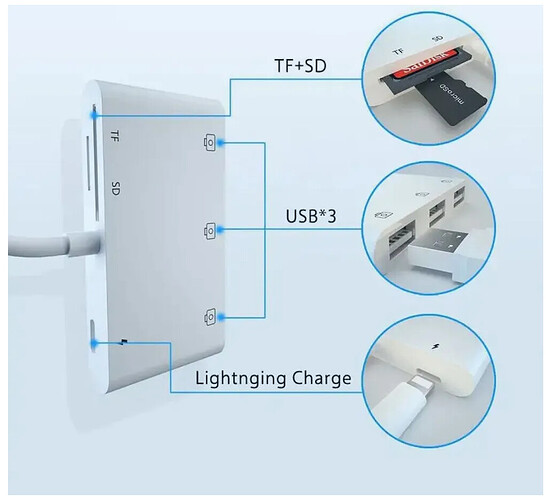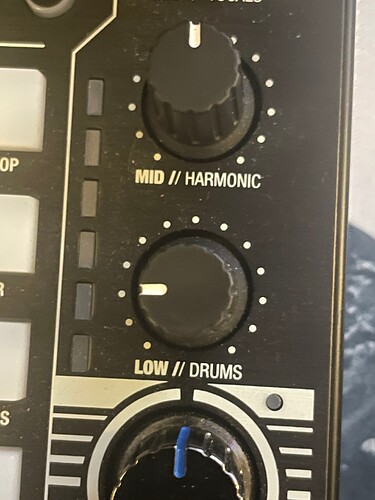You’re welcome @Tokes73. Understood regarding the drive space. The main issue you are going to run into with your older iOS hardware is the Lightning port. To work reliably you need to connect with a Genuine Apple Camera Adapter (Lightning to USB 3 Camera Adapter - Apple). This adapter, unfortunately, has only 1 USB port so you cannot connect it to the Mixtour Pro and an external drive at the same time.
Thanks, Slak_Jaw.
This will be a problem for sure on my iPhone 13 but my iPad is in fact USB C (apologies, it’s an Air v5 for the iPad, not an Air2) so I could use a powered hub to connect and external converted drive and power the unit?
You’re welcome @Tokes73. Yes, you could definitely use a powered USB-C hub with that iPad. Just make sure you get a high quality one from a reputable brand. I personally use a U Green one.
Slak_Jaw. Can you use a single lc6000 for platter control on both deck 1 & 2 pls? Or, do you need two? Ty
Great question. I don’t personally have one to test, but this seems possible. I can check with our hardware team to confirm if you like…
That would be great. This makes the equipment I have a true alternative as a back up for the Prime4.
I did see somewhere that a midi select button might be needed to run 2 decks with one lc6000 but not sure how that works, what they really are and how you even map that. All learning that is possible if I know it’s a starter.
Really appreciate the support here.
Probably this topic: Remapping 'deck select' issue Denon LC6000 / iOS
So, it sounds like this is possible, but a bit fiddly due to the Shift + Deck Select requirement.
Yes I’d say you could no problem but be best to try get 2 then this would be an awesome setup check out my friend Craig’s setup with mixtour pro and lc 6000s https://youtu.be/XO0uLnvOmLU?feature=shared
Yeah this looks tidy must look into it
Hi again @Tokes73,
With the LC6000 the user actually needs to select what deck each controller should represent. This is prompted when first connecting the device, and can be changed at any time during operation by pressing SHIFT + SLIP. The selected deck is also indicated on the jog wheel ring:
- Deck 1: Blue
- Deck 2: Green
- Deck 3: Red
- Deck 4: Cyan
Hi. ![]()
I have iPhone 12 Pro and Mixtour Pro.
I have lighting SD Card USB adapter.
I bought it on Aliexpress. It’s 15, 20 bucks.
I can’t find the link, but I’ve attached a picture.
I bought an SD card - 256Gb SD Kingston Canvas Go! Plus
I recorded tracks (flac & mp3) to the SD card - about 7000 tracks.
I connect the power supply to the Mixtour Pro.
I connect the Mixtour Pro to the adapter via the Type-C to USB-A wire
I connect the power supply to the lighting SD Card USB adapter so I have power for my iPhone. Without this, the Mixtour Pro cannot transfer power through this adapter to the iPhone. The SD card without additional power will work.
Everything works. I plugged another midi controller (PreSonus Atom SQ) into the lighting SD Card USB adapter into a different USB-A connector and everything worked on the iPhone 12 Pro with Mixtour Pro + PreSonus Atom SQ + Djay Pro 5.3.
The main problem is that for iOS Djay Pro has no option - Relink (Relocate) for tracks.
You can manually transfer the database from macOS to iOS, but all tracks will not be available for playback from the SD card you connected to iOS.
https://youtu.be/EJht1D9Leog
You can also transfer the library and playlists using the lexicon program (https://www.lexicondj.com/).
I recommend to pay attention to this program even if you don’t need to transfer the database, because this program is very good for organization of library, for track management.
If you start adding tracks to the database on iOS from the SD card again, they may be duplicated. If you delete tracks from the database and then add tracks on iOS from the SD card, you will lose tracks in the playlists. The playlist names will be there, but they will be empty.
If you have set all CUE points and metadata on macOS in Djay Pro, and then manually transferred the database to iOS, then when you add tracks from SD card on iOS to the database again, your CUE points should appear. But you need to check again.
We are all waiting for the Relink (Relocate) option to be added to iOS so that we can specify a new location of tracks on the SD card in Djay Pro and the program will be able to play these tracks. This is available for macOS, but not for iOS. And simple and convenient way to transfer the database from macOS to iOS or that the database is stored where the music tracks - as it is done in Serato, for example.
In any case, everything works fine. I’ve already played four sets in nightclubs. I stopped transferring the database from macOS to iOS - it doesn’t make sense because of the problems described above. I just add tracks to SD card, then on iOS I add these tracks to Djay Pro database and play them in my sets. If necessary, I connect SD-card adapter to iPhone and set up CUE points on the way to a nightclub or any other party.
I have 50% of the tracks copied to the iPhone’s memory and if the SD card fails, I can continue playing the set, but already based on the tracks that are in the phone’s memory.
Playing from the SD card through the adapter, I used Neural Mix and many effects. Everything worked quickly and well.
Thanks for sharing this detailed information @Zirrex. Great tips, instructions and recommendations!
Just a word of caution regarding these 3rd party Lightning adapters - many of these are of poor quality and notoriously unreliable. I’ve used several of these in the past with mixed results. They are often fine for personal use, but I personally wouldn’t want to rely on them during an important gig.
I agree about the adapters. That’s why I copy some of my music to the phone itself and can play without an adapter at any time.
It’s a pity that Mixtour Pro developers didn’t make SD-card reader in the controller. ![]()
However, I am now considering buying Reloop Stand Hub Pro. But it’s more for tablet and laptop. I want to find something similar for iPhone and to make the size smaller.
Purchase made today. Appreciate the guidance. Let you know how I get on when it arrives and I get familiar.
You’re welcome @Tokes73
There’s no space left inside the mixer. That’s also why you’ll find the not-really-pro connectors instead of a balanced / switchable type.
Alternatively, you could buy a really big iPhone cover. ![]()
It’s arrived!
First 45 mins mix was easy and change in workflow was not too difficult.
Unit seems nicely robust. Doesn’t move on counter top. Buttons are stiff as new but sure they’ll loosen up. Paddles are ace. Been envious of controllers with these for a while and the sprung loaded FX option is great for accents to the track.
Next things I want to do to configure so welcome suggestions.
Totally disable the crossfader. I saw some 2 yr + old posts on the forum about putting the application into 4 deck mode and choosing ‘through’ mode. Is that still the best way?
Is they anyway to get an auto echo out on the channel faders when you pull down to zero by a single button and not choosing the effect? Something I use a lot of Denon and love.
Right, off for another mess about and will post more newbie questions as I encounter the scenarios.
Oh I do have one more.
Any one have a portable battery recharger that has enough juice to charge and power the iOS device and controller while playing pls?
Suggestions?
Yes, or you can edit the built-in MIDI mapping to delete the Crossfader MIDI command.
This is not currently possible with the channel faders, however, you could use the Instant FX - Echo Out and map this to a free button.
Problems I face playing in nightclubs where there is no light on the DJ table.
- The pads are very bright. This makes them glare my eyes.
- There are no tactile protrusions on all the knobs to understand what position the knob is in. For an example, touch the knobs on the Hercules Inpulse 500 controller.
- The paint on the knobs does not glow under UV light.
- The position of the knobs is drawn in is drawn in dark paint on the dry/wet knob. You have to look at it from a certain angle to see it.
- The Filter LED is very small and from a certain angle you can’t see that it is glowing and the filter is working.
I will be upgrading the controller. I will paint the markings on all the knobs with a paint that shines under UV light.
I will make these markings convex, so that despite the controller, and just by touching the knob you can understand what position it is in (as it is done in the controller Hercules Inpulse 500).
I don’t know how to solve the problems with the brightness of the pads yet.
P.S. sometimes I take a USB LED red light and a USB extension cord to the club to light up the controller.