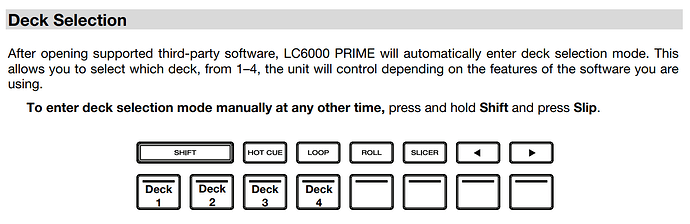Be sure to mail Reloop about your experience.
Does anyone know what the actual current draw is when using an ipad on the mixtour pro?
I want to get a powerbank to use it out and about and it would be nice to know how long it will last for!
Cheers
If there was ever any hype about the Mixtour Pro or the concept, it has died down considerably in recent months. And it’s no different for me. I was instantly hooked by the device when it was presented at NAMM 2024. In the meantime and after various practical uses, I have to say that there are very specific scenarios where a controller like this makes sense - and is fun. I also had several models, all of which had quality problems (pads, paddles, housing). However, I’m no longer annoyed about this, but am basically glad that I was able to complain about them all and return them for a refund.
Nevertheless, I’ll keep an eye on the device and if it becomes significantly cheaper at some point, I’ll think about it again. ![]()
Yep, making decent hardware is not easy, and Reloop has never been really able to provide constant and consistent quality of its devices - some units are ok, a lot less so. I wonder what their return rates are…
I’ve personally purchased the Reloop Ready, Mixon 8 Pro, original Mixtour and the new Mixtour Pro and have had zero problems with any of these other than the initial launch firmware issue on the Mixon 8.
Seconded. Mixon 4, Mixtour & Pro (and a couple of their stands and hubs). No tech probs.
I once had a reloop beatpad2 back in the day and never had any issues at all was amazing piece of kit regret selling it.Now I have just purchased a Mixtour Pro a month ago and it’s amazing no issues so far
Just ordered.. would like to use mixtour pro as my main controller with external mixer.. so portable. How is the reliability so far? How are you guys using it. Please share tips. Thanks!
Hi @DJ_Faisal, perhaps I interpreted your comment incorrectly, but please note that the Mixtour Pro must be used in “Internal Mixer Mode” in djay not “External Mixer Mode”. Maybe you mean you will plug it into an external mixer at the venue? If so, no issues with that. The sound quality and output level is very good.
The reliability has been great for me so far. I’ve only had mine for about 9 months though. I’m using it with an iPad and a DJ TechTools Midi Fighter Spectra and Twister for smaller gigs where I don’t want to carry the Mixon 8 Pro. I hope that helps!
Thank you @Slak_Jaw for your response. Yes I meant an external mixer like digital or an analog mixers for extra inputs for I do mostly weddings. I have AH Cq 12t. I will definitely look into midi fighter twister from dj tech tools. If you already have a post on how you use midi fighter please share. Thanks again.
You’re welcome @DJ_Faisal. Thanks for clarifying. Please see below for links to my personal Midi Fighter Twister and Spectra MIDI Mappings:
Thank you for sharing @Slak_Jaw
I was thinking of adding LC6000. Do any of you have used LC 6000 with mixtour pro?
I don’t use it myself, but I don’t see why it shouldn’t work. See also, for example, here: https://www.youtube.com/watch?v=JM6vzSuIXFU&pp=ygUSbWl4dG91ciBwcm8gbGM2MDAw
You’re welcome @DJ_Faisal. I’ve considered the LC6000 as well. Seems like a great addition to the Mixtour Pro. If I was to get rid of my Mixon 8 Pro, I’d likely be looking for a pair of these.
Yes, LC 6000 could be a great addition, its looks very professional, is affordable and light weight. I had Mixon 8 pro and it was great. It made me nervous a few times but its a great controller but I ended up selling it and now have FLX10 great controller but its huge and jog wheels don’t work well with djay. I like smaller format controller only if they are reliable. I always use good quality external analog and digital mixer. For simple Events I don’t need large controllers. Things are evolving with all the new digital technology of mixers, controllers and speaker Systems like EV Evolves.. every thing can be controlled by one person on an i pad. Thanks @Slak_Jaw and Chris.
Seems like you could have 4 Deck control with this setup as well. Although I don’t see the dual layer controls on the LC6000 so perhaps I’m mistaken.
EDIT:
Anyone already tried it alongside vinyl decks, dvs or phase?
hi @Slak_Jaw
I’m using Mixtour Pro with Ipad.
Could I please get some direction on modifying the MIDI setting?
I read here:
- MIDI devices in Djay Pro
- Colorful Hotcues on DDJ-XP2 sub controller
- Tips for Editing djay XML files
- Manual
A couple of questions:
- do you have a manual for this to break it down on what each function does etc
- For example under Advanced Control Configuration: what does different button mode do? how would it effect
- Then Under Advanced Midi Out Configuration, i understand based on the links posted “MIn Value = light off state”, “Max Value = light on state”. what about 30 seconds before the songs finishes, the track normally blink. Can it be pass it through controller?.. how would i modify this please? Mixtour pro doesn’t have it by default but say Hercules ControlMix had it etc.
- Channel? (it has up to 16)
- What does “control” do
- Type “note on/off” vs “control change cc”
- Blend, invert?
Thank you once again in advance!