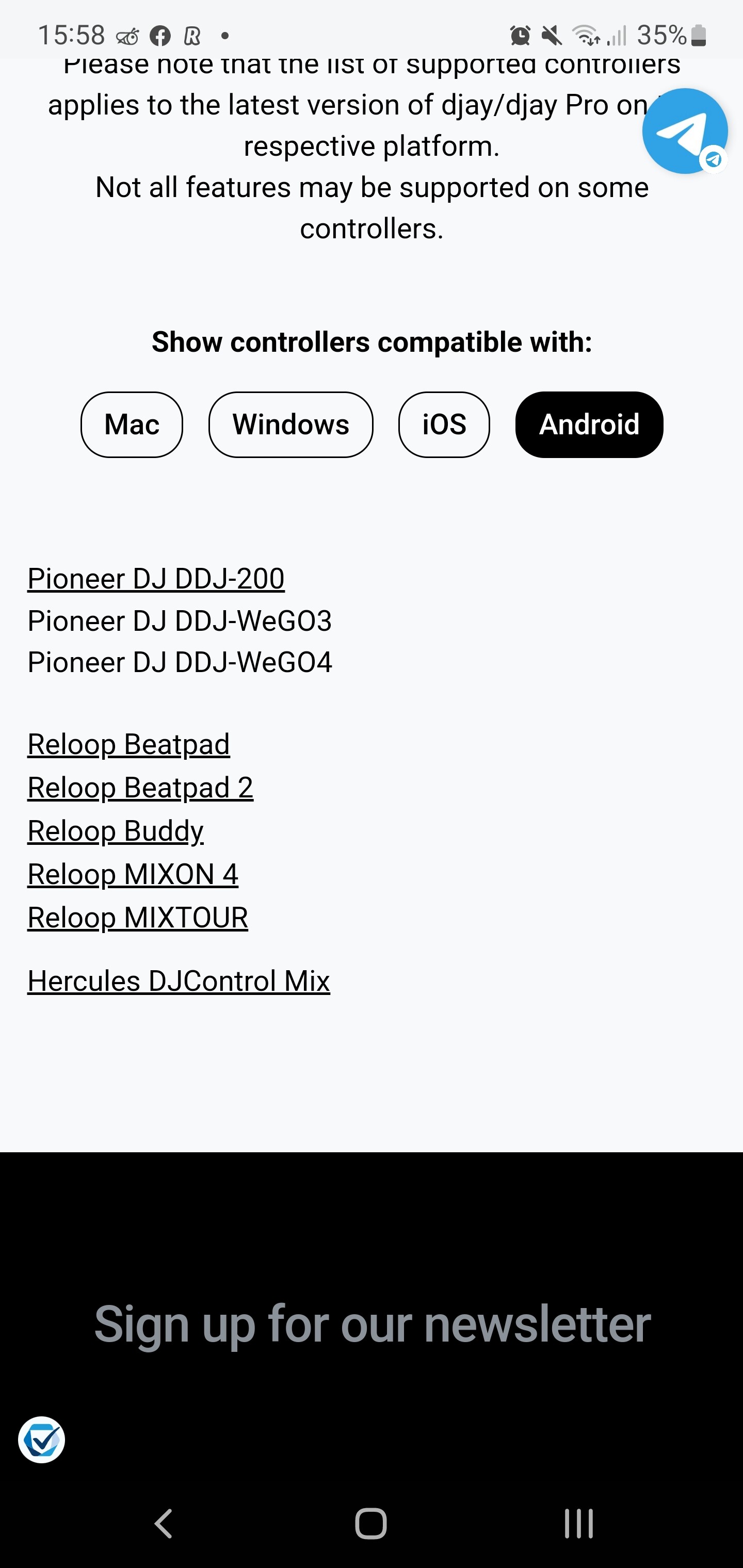Hi @Emily
Yeah, I posted a screenshot of the midi controllers that are natively supported in this discussion quite a while back
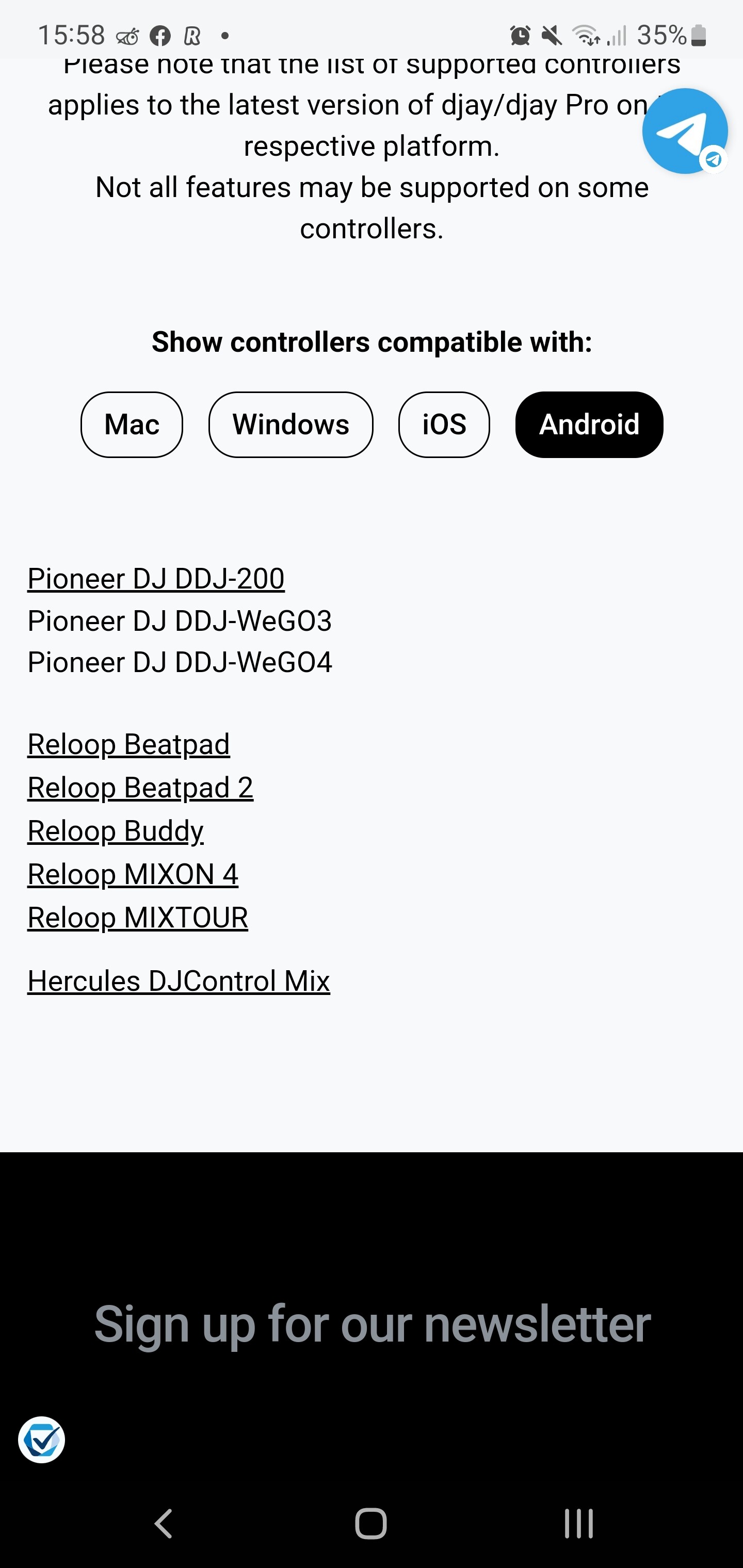
I actually used that list as a guide when I was looking to purchase a controller. This was to make sure that I got the right one and that everything would work with the Algoriddim app. Based on the list, I purchased the reloop beatpad.
I also purchased a samsung galaxy tab S7 plus to use with the app and controller but this configuration never worked and no matter what I did, I could not get any audio to come through the headphones. The controller is totally useless without this very basic but necessary feature.
At first I thought I had wasted money buying a tablet specifically for djaying but was satisfied that I had enough android devices around my home that I would get it working, albeit, on a smaller screen. Unfortunately, I couldn’t have been more wrong and it turns out that I have wasted money purchasing the supposedly natively supported controller as well.
So after testing on my samsung tab s7 plus, I plugged the controller into my samsung galaxy note 10 plus. Once again, no audio through the headphone output.
Thinking the problem might be a compatibility issue with samsung devices, I then moved on to other brands of android device. So, I tried no less than 3 different sony android phones, 1 sony android TV, various different generic android TV boxes and 1 nvidia shield.
All these devices currently have the lastest available android version. Some devices, have even been tested on multiple versions of android, ie, my tablet and phone have gone from android 10 to android 11 to android 12 over the years that this problem has been in existence.
During this time I have also seen multiple threads created on here, mostly customers complaining of the issue, with an odd comment from a moderator, once every 6 months promising that the issue is being worked on etc and then those threads get closed down due to inactivity.
I have seen people complaining about other android devices that also have the same issue as what I am experiencing. So the problem isn’t even isolated to Samsung, Sony or nvidia devices. I have seen people complain about Xiaomi, Plus 1, Lenovo, and Huawei devices so along with Sony, Samsung and Nvidia, thats quite a list.
When talking about android versions, again, I feel that this is not isolated to any specific version and has been present on all that I tested. Out of my sony phones, the oldest one is on android 9, the next oldest one is on android 11 and the latest one is on android 12. My sony TV is on android 8.
So I have tested 8 android devices, ranging from android 8 to android 12, different brands of android device, different types of android device ie tablets, phones, TVs and TV boxes etc and absolutely none work. This kind of begs the question, which devices do actually work because from my point of view it doesnt look like any do.
I have asked Algoriddim support if they can provide me a list of devices that work but they cannot provide me with this infromation. Month after month, they respond to my email saying they are still working on a list. Getting rather frustrated and fed up with having to wait years for a solution or even an update, I asked them if they could please let me know of any devices that they know to work with the app and natively supported controllers and they declined saying they will release a full list some time in the future.
My question to you @Emily is, do you know of any android devices that work with the natively supported controllers and Algoriddim djay app? The chances are you don’t, will fail to respond to my question and I won’t hear anything more from you until of course, I post a comment in a different thread and you inform me that you removed it for being in the wrong thread. Obviously my comments belong solely in threads that are destined to be closed due to inactivity.